Can't Remove Character Head From FPS Cam - Model is a Single Mesh
I have downloaded a character model and animations from Mixamo for use with my FPS controller. I've aligned it and it works fine, with the sole issue of the character's head and chest clipping into the camera. I know I could probably tweak it in a way to minimize this, but I would like a cleaner solution. So I tried assigning the undesired body parts to a layer, that I then occlude from the camera. This doesn't work however, as all of the body parts are bound to the same mesh. I can have the whole body occluded from the camera or nothing at all. Does anyone have any advice to help me achieve what I'm trying to do? Perhaps there's a way to split the mesh (perhaps in a separate 3D modelling program), or there are character models you can get that have their meshes pre-split, or something else entirely? Many thanks.
Answer by BrainwareLLC · Jan 17, 2021 at 02:42 AM
In case someone comes across this as I did, a very easy solution to this is to set the scale of the head to zero. The "correct" solution is to edit the fbx file then re-import it, but if you don't have an editor, this should do the trick.
Your answer