Both Game & Scean Tabs are showing objects exactly right > But Play dose not show the same.... Why ???
Short description: I have a 3D object (Dice) that I am trying to show over my UI menu..... I have read everything I can about this and have tried many suggested solutions already
I have tried a) making a second camera b) setting the layer of the object to be visible by just the new camera C) set the layers on both the cameras....... D) Yes; all my layers are visible....... I even tried making a 3rd camera just for the UI Nothing is working.... apart from the fact that the die is under the UI..... It also does not appear at all when I hit Play....... not even behind the UI menu ???...... very weird..... I was under the impression that what was shown in the Game Tab was equivalent to what was going to showalt text in Play mode I know there is a lot of information about similar issues.... but nothing seems to solve this problem I am having...... Any potential solutions & Help with this would be wonderful
Problem solved:
O$$anonymous$$G........ THAN$$anonymous$$ YOU for your suggestion, because it made me take a second look at my Canvas I changed the Render $$anonymous$$ode to > Screen Space - Camera .... But couldn't see anything.... Then I realized >>>> I had the \sorting Distance wrong..... Now that I have adjusted the Sorting distance correctly YOUR answer was totally right ^^ $$anonymous$$any thanks.... and cheers P.S. The reason my Game Tab was showing the 3D object and the Play did not, had nothing what-so-ever to do with the cameras (That was a separate issue) > It turned out to be my animation that was attached to the 3d object was incorrectly linked in the animator.... Once I fixed that (and... the Cameras) it showed up just fine when I hit Play $$anonymous$$any Thanks ^^
Answer by xxmariofer · Jan 23, 2019 at 09:00 PM
Your issue is not being able to show your objects over your ui? thats probably because a missunderstanding of how Canvas works,try changing your canvas render mode to screen space - camera and drag your camera to the camera component that will appear, then try changing the canvas object you were trying to hide behind the 3d objecy z component.
if you need some extra info i was trying to create a gif but was too heavy! so ill just uploaded somewhere if needed.
Thanks for your response $$anonymous$$y canvas is set to Screen Space - Overlay..... I tried to change the canvas to Screen Space - Camera, but then nothing shows up at all
I do have the right camera dragged into the right canvas.... and depth has been set as well as the culling mask layers Still can't figure out what is happening.... from everything that I've read it should be working
hello here is a link to a gif of an example so maybe you can figure it out.
O$$anonymous$$G........ THAN$$anonymous$$ YOU for your suggestion, because it made me take a second look at my Canvas I changed the Render $$anonymous$$ode to > Screen Space - Camera .... But couldn't see anything Then I realized >>>> I had the \sorting Distance wrong Now that I have adjusted the Sorting distance correctly YOUR answer was totally right ^_^ $$anonymous$$any thanks.... and cheers
Glad it helped, ill remove the link since it is using my free drive space the gif, if it helped you mark the answer as correct for helping others :)
Your answer