- Home /
How to add Emission to my custom shader?
Hi in my Endless Runner Game im using shader from this video : https://www.youtube.com/watch?v=UGYLMPOyHyM thats making curved surface effect, its working perfectly except that on my surface material i was previously using Standart Shader but this new curved Shader doesnt contain the same Functions like emission and much more, i need to add Emission to the Shader but none of the internet solutions seem to work default standart shader : https://github.com/TwoTailsGames/Unity-Built-in-Shaders/blob/master/DefaultResourcesExtra/Standard.shader , CurvedShader Script :
Properties {
_Color ("Color", Color) = (1,1,1,1)
_MainTex ("Albedo (RGB)", 2D) = "white" {}![alt text][1]
}
SubShader {
Tags { "RenderType"="Opaque" }
LOD 200
CGPROGRAM
// Physically based Standard lighting model, and enable shadows on all light types
#pragma surface surf Standard fullforwardshadows vertex:vert addshadow
//#pragma surface surf Lambert vertex:vert addshadow
// Use shader model 3.0 target, to get nicer looking lighting
#pragma target 3.0
#include "UnityCG.cginc"
sampler2D _MainTex;
struct Input {
float2 uv_MainTex;
};
fixed4 _Color;
// Add instancing support for this shader. You need to check 'Enable Instancing' on materials that use the shader.
// See https://docs.unity3d.com/Manual/GPUInstancing.html for more information about instancing.
// #pragma instancing_options assumeuniformscaling
UNITY_INSTANCING_BUFFER_START(Props)
// put more per-instance properties here
UNITY_INSTANCING_BUFFER_END(Props)
#include "CurvedSurfaceCore.cginc"
void surf (Input IN, inout SurfaceOutputStandard o)
//void surf (Input IN, inout SurfaceOutput o)
{
// Albedo comes from a texture tinted by color
fixed4 c = tex2D (_MainTex, IN.uv_MainTex) * _Color;
o.Albedo = c.rgb;
o.Alpha = c.a;
}
ENDCG
}
FallBack "Diffuse"
}![alt text][1]
[1]: /storage/temp/165461-help2.png
Answer by FogCZ · Aug 14, 2020 at 02:26 PM
Okay problem fixed with these changes :
Properties {
_Color ("Color", Color) = (1,1,1,1)
_MainTex ("Albedo (RGB)", 2D) = "white" {}
_Emission("Emission", float) = 0
[HDR] _EmissionColor("Color", Color) = (0,0,0)
_Glossiness ("Smoothness", Range(0,1)) = 0.5
}
fixed4 _EmissionColor;
half _Glossiness;
void surf (Input IN, inout SurfaceOutputStandard o)
//void surf (Input IN, inout SurfaceOutput o)
{
// Albedo comes from a texture tinted by color
fixed4 c = tex2D (_MainTex, IN.uv_MainTex) * _Color;
o.Albedo = c.rgb;
o.Alpha = c.a;
o.Emission = c.rgb * tex2D(_MainTex, IN.uv_MainTex).a * _EmissionColor;
o.Smoothness = _Glossiness;
}
Answer by Destroyer720 · Mar 03, 2021 at 10:39 PM
hey, how would you add HDR emision on this one, im new at this and I'll like to put emision to this shader:
Shader "UltraFX/FlareOverrender" {
Properties {
_MainTex ("Particle Texture", 2D) = "black" {}
_glow("Glow", range(0, 1000)) = 0.05
_ap("Alpha Power", range(0, 1000)) = 0.3
}
SubShader {
Tags {
"Queue"="Transparent+2147479647"
"IgnoreProjector"="True"
"RenderType"="Transparent"
"PreviewType"="Plane"
}
Cull Off Lighting Off ZWrite Off Ztest Always
Blend One One
Pass {
CGPROGRAM
#pragma vertex vert
#pragma fragment frag
#pragma target 2.0
#include "UnityCG.cginc"
sampler2D _MainTex;
fixed4 _TintColor;
struct appdata_t {
float4 vertex : POSITION;
fixed4 color : COLOR;
float2 texcoord : TEXCOORD0;
UNITY_VERTEX_INPUT_INSTANCE_ID
};
struct v2f {
float4 vertex : SV_POSITION;
fixed4 color : COLOR;
float2 texcoord : TEXCOORD0;
UNITY_VERTEX_OUTPUT_STEREO
};
float4 _MainTex_ST;
v2f vert (appdata_t v)
{
v2f o;
UNITY_SETUP_INSTANCE_ID(v);
UNITY_INITIALIZE_VERTEX_OUTPUT_STEREO(o);
o.vertex = UnityObjectToClipPos(v.vertex);
o.color = v.color;
o.texcoord = TRANSFORM_TEX(v.texcoord, _MainTex);
return o;
}
fixed4 frag (v2f i) : SV_Target
{
fixed4 col;
fixed4 tex = tex2D(_MainTex, i.texcoord);
col.rgb = i.color.rgb * tex.rgb;
col.a = tex.a;
return col;
}
ENDCG
}
}
}
Your answer

Follow this Question
Related Questions
Where do I put this shader code? Getting weird error? 1 Answer
Fog not working in my Shader~ 0 Answers
Header for material properties in inspector? 2 Answers
Shader Color 1 Answer
Addition to Standard Shader stopping it from batching? 0 Answers