Space Shooter tutorial game won't restart
I get the error below and then I'm pointed to this code. The problem started after switched the GameController code to use the "UnityEngine.SceneManagement" function.
Now every time I press "R" to restart it turns off the Game Controller
Cannot find 'GameController' script UnityEngine.Debug:Log(Object) DestroyByContact:Start() (at Assets/Scripts/DestroyByContact.cs:24)
void Start ()
{
GameObject gameControllerObject = GameObject.FindGameObjectWithTag ("GameController");
if (gameControllerObject != null)
{
gameController = gameControllerObject.GetComponent <Done_GameController>();
}
if (gameController == null)
{
Debug.Log ("Cannot find 'GameController' script");
}
}
using System.Collections;
using UnityEngine;
using UnityEngine.SceneManagement;
public class GameController : MonoBehaviour
{
public GameObject[] hazards;
public Vector3 spawnValues;
public int hazardCount;
public float spawnWait;
public float startWait;
public float waveWait;
public GUIText scoreText;
public GUIText restartText;
public GUIText gameOverText;
private bool gameOver;
private bool restart;
private int score;
void Start ()
{
gameOver = false;
restart = false;
restartText.text = "";
gameOverText.text = "";
score = 0;
UpdateScore ();
StartCoroutine (SpawnWaves ());
}
void Update ()
{
if (restart)
{
if (Input.GetKeyDown (KeyCode.R))
{
SceneManager.LoadScene(SceneManager.GetActiveScene().buildIndex);
}
}
}
I forgot to mention the Game Controller does have a tag on it
Answer by DoubleTapGamesMobile · Feb 14, 2018 at 12:32 AM
@machado_ i have just done this tutorial and replace SceneManager.LoadScene(SceneManager.GetActiveScene().buildIndex);
with
Application.LoadLevel(Application.loadedLevel); as specified in the tutorial and it worked for me
and take off using UnityEngine.SceneManagement;
hope this works
,I've got this problem too
Your answer