How do I debug my Unity UWP app on XBox One?
I created Unity plugins in .NET Standard 2.0 using Unity 2019.2, built an UWP app from it, using IL2CPP, and ran the app locally on my laptop. It worked. I then deployed it to my XBox One and ran it there. It stopped at a screen allowing me to attach a debugger, so I loaded the Visual Studio project that held my plugin source code (C# in .NET standard 2.0), and chose to debug an installed packaged app remotely. When my debugger was started, I pressed the Close button on my XBox One and my app ran, but it did not stop at my breakpoint in my code.
What am I doing wrong here?
Your answer

Follow this Question
Related Questions
Error building for Microsoft Store using visual studio 2017 0 Answers
How to properly display debug messages on UI 0 Answers
Cannot "connect" MonoDevelop to Unity 2019.1.5 1 Answer
[Question] Get folder structure and filenames inside those folders at Runtime (Hololens), 0 Answers
Autocomplete in Visual Studio Code 3 Answers