How Can I Build My Game
So, I've been developing a game for test st window, so I build my finished project so that i can check my work what I've done so far, which finishes without a problem. But then, I try to make a build of the same game for Windows, which is what my system is. I have done this plenty of times before, but this time, in the middle of building, it gave me an error and I had to Force Quit. Now when I load up my scene, I can still test the game in the editor, as it gives me no compiler errors, but whenever I try to make a build for Windows, it gets stuck on "Compiling Scripts" for a few seconds, and aborts with a "ding" noise. If I check my console window, it gives me the following errors: Please help me these are the warnings....
D:\Project\unity\New Project\Assets\Standard Assets\Character Controllers\Sources\Scripts\CharacterMotor.js(37,37): Warning BCW0003: WARNING: Unused local variable 'lastVelocity'. (BCW0003) (Assembly-UnityScript-firstpass)
D:\Project\unity\New Project\Assets\Standard Assets\Character Controllers\Sources\Scripts\CharacterMotor.js(1,1): Warning BCW0016: WARNING: Namespace ''System.Collections'' is never used. (BCW0016) (Assembly-UnityScript-firstpass)
these are the scripts in standard assets but every time when i compile Game it is just working Good at unity but not making a build of game... How do I fix this? I have tried to clean up unity from mono develop BY pressing "clean all" and when i do rebuild all to again it gives bundles of warning like 50,,,, 60 etc.....
Answer by ata_2 · Feb 02, 2016 at 02:33 PM
do you tried to change character controller asset? import package again and import only files give you error(in this case only CharacterMotor.js file)
Answer by Kamran-akmal · Feb 10, 2016 at 04:17 PM
All the file giving warning one by one at same time so if we did not add (Chtacter moter) camra gives error and same like if we did not add (camra ) other scripts givs error i'm very upset from this kindlly help me for this issu
Your answer