- Home /
How to convert Input.GetAxis to Accelerometer control?
Trying to convert this script for mobile use. How can I change the input.GetAxis statements to recognize accelerometer control rather than keyboard, I have tried a couple ways and cant get it, can someone get me over this hump? THANKS!!
// A very simplistic car driving on the x-z plane.
var speed : float = 10.0;
var rotationSpeed : float = 100.0;
function Update () {
// Get the horizontal and vertical axis.
// By default they are mapped to the arrow keys.
// The value is in the range -1 to 1
var translation : float = Input.GetAxis ("Vertical") * speed;
var rotation : float = Input.GetAxis ("Horizontal") * rotationSpeed;
// Make it move 10 meters per second instead of 10 meters per frame...
translation *= Time.deltaTime;
rotation *= Time.deltaTime;
// Move translation along the object's z-axis
transform.Translate (0, 0, translation);
// Rotate around our y-axis
transform.Rotate (0, rotation, 0);
}
i think its just my syntax when i try, should be these in place of input.getaxis:
"input.acceleration.y" for vertical "input.acceleration.x" for horizontal
Am I on the right track? haha:)
Answer by aldonaletto · Sep 27, 2011 at 09:30 PM
You're not so far! According to the Input script reference, in mobile devices Unity assumes Y parallel to the long side, X parallel the short side and Z pointing to the user, like this:

You can do the following: when the game starts, save the current Input.acceleration as a zero reference; during the game, subtract Input.acceleration from this reference and use the resulting X and Y to feed the Horizontal and Vertical axes (or vice versa, if the button is at the right side during the game):
var zeroAc: Vector3;
var curAc: Vector3;
var sensH: float = 10;
var sensV: float = 10;
var smooth: float = 0.5;
var GetAxisH: float = 0;
var GetAxisV: float = 0;
function ResetAxes(){
zeroAc = Input.acceleration;
curAc = Vector3.zero;
}
function Start(){
ResetAxes();
}
function Update(){
curAc = Vector3.Lerp(curAc, Input.acceleration-zeroAc, Time.deltaTime/smooth);
GetAxisV = Mathf.Clamp(curAc.y * sensV, -1, 1);
GetAxisH = Mathf.Clamp(curAc.x * sensH, -1, 1);
// now use GetAxisV and GetAxisH instead of Input.GetAxis vertical and horizontal
// If the horizontal and vertical directions are swapped, swap curAc.y and curAc.x
// in the above equations. If some axis is going in the wrong direction, invert the
// signal (use -curAc.x or -curAc.y)
}
but how to lerp value? $$anonymous$$y car getting extreme turn while I slightly tilt my device.
This code already includes a "lerp filter": curAc retains the smoothed value of acceleration. You can control the smoothness with the variable smooth (the greater, the smoother), but I suspect that your problem may be the sensitivity: try smaller values for sensH and/or sensV.
well i am beginner can u help me in my 3d $$anonymous$$obile racing game i want the script for vertical control only.
Answer by dilmer · Sep 12, 2013 at 06:58 AM
Check out this control I wrote which may help you out.
Guys,
I worked in a game recently which needed an accelerometer control for a spaceship I created which is now available in the App Store as well, during my programming I found myself using this control for other games. I would recommended as is super easy to integrate into your game.
Download Now from the Asset Store
![]()
Your answer