- Home /
I can't increase the speed of my character?,Increase the speed of my character!
I am doing a 3d movement system. The player is able to move and jump, however his movement speed is extremely slow. When i change the speed variable, nothing happens. I have tried to increase the key sensitivity but it changes nothing.
Do you have any suggestions? Thank you!
{
public CharacterController controller;
public float speed = 12.0f;
public float gravity = -9.81f;
public float jumpHeight = 3f;
public Transform groundCheck;
public float groundDistance = 0.4f;
public LayerMask groundMask;
Vector3 velocity;
bool isGrounded;
// Update is called once per frame void Update() { isGrounded = Physics.CheckSphere(groundCheck.position, groundDistance, groundMask );
if(isGrounded && velocity.y < 0)
{
velocity.y = -2f;
}
float x = Input.GetAxis("Horizontal");
float z = Input.GetAxis("Vertical");
Vector3 move = transform.right * x + transform.forward * z;
controller.Move(move * Time.deltaTime);
if(Input.GetButtonDown("Jump") && isGrounded)
{
velocity.y = Mathf.Sqrt(jumpHeight * -2f * gravity);
}
velocity.y += gravity * Time.deltaTime;
controller.Move(velocity * Time.deltaTime);
}
,I am doing a 3d movement system. The player is able to move and jump, but his movement speed is really slow and for some reason i can't increase it. When i change the speed variable, it does nothing.
{
public CharacterController controller;
public float speed = 12.0f;
public float gravity = -9.81f;
public float jumpHeight = 3f;
public Transform groundCheck;
public float groundDistance = 0.4f;
public LayerMask groundMask;
Vector3 velocity;
bool isGrounded;
// Update is called once per frame void Update() { isGrounded = Physics.CheckSphere(groundCheck.position, groundDistance, groundMask );
if(isGrounded && velocity.y < 0)
{
velocity.y = -2f;
}
float x = Input.GetAxis("Horizontal");
float z = Input.GetAxis("Vertical");
Vector3 move = transform.right * x + transform.forward * z;
controller.Move(move * Time.deltaTime);
if(Input.GetButtonDown("Jump") && isGrounded)
{
velocity.y = Mathf.Sqrt(jumpHeight * -2f * gravity);
}
velocity.y += gravity * Time.deltaTime;
controller.Move(velocity * Time.deltaTime);
}
Any suggestions?
Thank you!
Answer by metalted · Mar 19, 2020 at 09:44 PM
Yeah... i understand that "speed" doesn't do anything, because it isn't used in your code. I'm pretty sure that Visual Studio will show 3 dots underneath it saying its unused and there could also be a warning about it in Unity. Anyway to make it work, add the speed variable to the controller.Move assignment:
controller.Move(move * Time.deltaTime * speed);
Thank you very much, i will try it out. Have a wonderful day.
Your answer

Follow this Question
Related Questions
Increasing speed of Character Motor on collision help 2 Answers
I'd like to add frictionless movment to my character with key press. 1 Answer
fly speed , increasing speed 1 Answer
Plane increase speed 1 Answer
Object Creation Speed incease 2 Answers