New input system, problem with rebinding
Hello. I followed the video about the new input system and I init this into my project but I got problems with rebindings keys. Example: My interact input is on the "E" key, and my crouch input is on the "C" key. When I perform interactive rebinding on crouch input and I press the "E" key there are errors. If I rebind the crouch input on the not occupied key everything works. So basically If I perform rebind on already occupied input there are errors 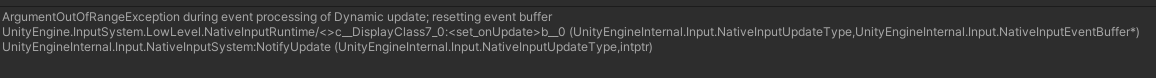
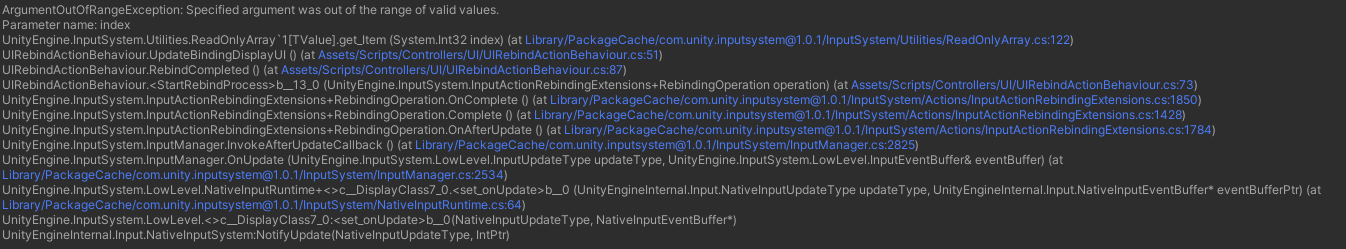
The error is made by "currentBindingInput" because "controlBindingIndex" is -1. I don't know why it happens.
private void UpdateBindingDisplayUI()
{
int controlBindingIndex = _inputAction.GetBindingIndexForControl(_inputAction.controls[0]);
var currentBindingInput = InputControlPath.ToHumanReadableString(_inputAction.bindings[controlBindingIndex].effectivePath,
InputControlPath.HumanReadableStringOptions.OmitDevice);
Sprite currentDisplayIcon = deviceDisplaySettings.GetDeviceBindingIcon(_playerInput, currentBindingInput);
ToggleGameObjectState(bindingIconDisplayImage.gameObject, true);
bindingIconDisplayImage.sprite = currentDisplayIcon;
}
Comment
Best Answer
Answer by Herooik · Feb 26, 2021 at 07:44 AM
Ok nvm, i just update the new input system to newest version and everything works.
Your answer