- Home /
Unity free version+ VS C# + step through debug?
Is it possible to sync free version of Unity with VS C# Express and be able to step through debug? I switched my external editor in preferences to VS, but I'm not able to find 'sync with visual studio' in the Asset menu item. Using Monodevelop I had to 'Attach to process' to the Unity Debugger to be able to step through debug. Is there something similar I need to do in VS? What am I missing? Thanks
In $$anonymous$$onoDevelop, you can "Run" the project to debug; this launches Unity and then debugging works as normal. Have you tried running your project from within VS? Does it launch Unity? Can you then debug as you would expect?
I can use $$anonymous$$onodevelop fine, but I want to try VS and be able to step through debug and all. I want to know if it's possible first of all. Otherwise, I'm missing the link between VS and Unity. I can't compile the project in VS because this is the step I'm missing. It gives me an error 'A project with an Output Type of Class Library cannot be started directly. In order to debug this project, add an executable project to the solution which references the library project. Set the executable project as the startup project.'. I don't know how to link the two and the Unity manual doesn't say anything about it.
This question for 3.x has been covered. http://answers.unity3d.com/questions/24990/can-visual-studio-be-used-as-a-debugger-for-unity.html
When VS typically runs, it uses a *.vshost.exe file which hosts the process, this becomes difficult when the execution(unity) isn't hosted in visual studio. Sorry that above link costs $$.
http://msdn.microsoft.com/en-us/library/ms185331(v=vs.110).aspx
Thanks, I came across that, but not interested in spending money. Nothing wrong with $$anonymous$$ono, just wanted to give VS a try for Unity projects. I'm still wondering why 'sync with visual studio' isn't present in my Unity. The manual and community wiki are telling me it should be there whether or not I have the pro version.
For anyone seeing this old post, UnityVS is free but does require the professional edition of Visual Studio.
Your answer