- Home /
[SOLVED] Bad PKCS7 While encrypting a file
I have found a C# encryption/decryption code on the internetnet. This code works really well until i try to decrypt a byte array.
What i am hoping to achive is a system that will encrypt a image, then on game load, decrypt it into assest. I would use this system as a form of updating, to keep all the images safe from any custom texture packing that might happen.
However, every time run a byte array through the code, i get this error: CryptographicException: Bad PKCS7 padding. Invalid length 206. at Mono.Security.Cryptography.SymmetricTransform.ThrowBadPaddingException (PaddingMode padding, Int32 length, Int32 position) [0x00000] in :0
at Mono.Security.Cryptography.SymmetricTransform.FinalDecrypt (System.Byte[] inputBuffer, Int32 inputOffset, Int32 inputCount) [0x00000] in <filename unknown>:0
at Mono.Security.Cryptography.SymmetricTransform.TransformFinalBlock (System.Byte[] inputBuffer, Int32 inputOffset, Int32 inputCount) [0x00000] in <filename unknown>:0
at System.Security.Cryptography.RijndaelManagedTransform.TransformFinalBlock (System.Byte[] inputBuffer, Int32 inputOffset, Int32 inputCount) [0x00000] in <filename unknown>:0
at System.Security.Cryptography.CryptoStream.FlushFinalBlock () [0x00000] in <filename unknown>:0
at System.Security.Cryptography.CryptoStream.Close () [0x00000] in <filename unknown>:0
at ImageCrypt.Decrypt (System.Byte[] cipherData, System.Byte[] Key, System.Byte[] IV) [0x00033] in C:\Users\Public\Documents\Unity Projects\Protypes\Assets\Scripts\ImageCrypt.cs:248
at ImageCrypt.Decrypt (System.Byte[] cipherData, System.String Password) [0x00019] in C:\Users\Public\Documents\Unity Projects\Protypes\Assets\Scripts\ImageCrypt.cs:325
at ImageCrypt.Start () [0x0004c] in C:\Users\Public\Documents\Unity Projects\Protypes\Assets\Scripts\ImageCrypt.cs:23
(Filename: Assets/Scripts/ImageCrypt.cs Line: 248)
This is the code i am using, i have created the Start, Awake and the fileLoad functions myself, the rest is from the internet.
using UnityEngine;
using System;
using System.Collections;
using System.Collections.Generic;
using System.Text;
using System.Security.Cryptography;
using System.IO;
#pragma warning disable 0618
public class ImageCrypt : MonoBehaviour {
public Texture2D tex; public ImageCrypt crypt; private byte[] o0; private void Awake(){ crypt = this; o0 = UTF8Encoding.UTF8.GetBytes ("12345678901234567890123456789012"); }
void Start()
{
tex = new Texture2D (100,100);
Encrypt(Application.dataPath + "/in.png", Application.dataPath + "/out.pixel", "lachee");
byte[] Encrypted = loadByte(Application.dataPath + "/out.pixel");
byte[] Decypted = Decrypt(Encrypted, "lachee");
tex.LoadImage(Decypted);
}
// Encrypt a byte array into a byte array using a key and an IV
public static byte[] Encrypt(byte[] clearData, byte[] Key, byte[] IV)
{
// Create a MemoryStream to accept the encrypted bytes
MemoryStream ms = new MemoryStream();
// Create a symmetric algorithm.
// We are going to use Rijndael because it is strong and
// available on all platforms.
// You can use other algorithms, to do so substitute the
// next line with something like
// TripleDES alg = TripleDES.Create();
Rijndael alg = Rijndael.Create();
// Now set the key and the IV.
// We need the IV (Initialization Vector) because
// the algorithm is operating in its default
// mode called CBC (Cipher Block Chaining).
// The IV is XORed with the first block (8 byte)
// of the data before it is encrypted, and then each
// encrypted block is XORed with the
// following block of plaintext.
// This is done to make encryption more secure.
// There is also a mode called ECB which does not need an IV,
// but it is much less secure.
alg.Key = Key;
alg.IV = IV;
// Create a CryptoStream through which we are going to be
// pumping our data.
// CryptoStreamMode.Write means that we are going to be
// writing data to the stream and the output will be written
// in the MemoryStream we have provided.
CryptoStream cs = new CryptoStream(ms,
alg.CreateEncryptor(), CryptoStreamMode.Write);
// Write the data and make it do the encryption
cs.Write(clearData, 0, clearData.Length);
// Close the crypto stream (or do FlushFinalBlock).
// This will tell it that we have done our encryption and
// there is no more data coming in,
// and it is now a good time to apply the padding and
// finalize the encryption process.
cs.Close();
// Now get the encrypted data from the MemoryStream.
// Some people make a mistake of using GetBuffer() here,
// which is not the right way.
byte[] encryptedData = ms.ToArray();
return encryptedData;
}
// Encrypt a string into a string using a password
// Uses Encrypt(byte[], byte[], byte[])
public static string Encrypt(string clearText, string Password)
{
// First we need to turn the input string into a byte array.
byte[] clearBytes =
System.Text.Encoding.Unicode.GetBytes(clearText);
// Then, we need to turn the password into Key and IV
// We are using salt to make it harder to guess our key
// using a dictionary attack -
// trying to guess a password by enumerating all possible words.
PasswordDeriveBytes pdb = new PasswordDeriveBytes(Password,
new byte[] {0x49, 0x76, 0x61, 0x6e, 0x20, 0x4d,
0x65, 0x64, 0x76, 0x65, 0x64, 0x65, 0x76});
// Now get the key/IV and do the encryption using the
// function that accepts byte arrays.
// Using PasswordDeriveBytes object we are first getting
// 32 bytes for the Key
// (the default Rijndael key length is 256bit = 32bytes)
// and then 16 bytes for the IV.
// IV should always be the block size, which is by default
// 16 bytes (128 bit) for Rijndael.
// If you are using DES/TripleDES/RC2 the block size is
// 8 bytes and so should be the IV size.
// You can also read KeySize/BlockSize properties off
// the algorithm to find out the sizes.
byte[] encryptedData = Encrypt(clearBytes,
pdb.GetBytes(32), pdb.GetBytes(16));
// Now we need to turn the resulting byte array into a string.
// A common mistake would be to use an Encoding class for that.
//It does not work because not all byte values can be
// represented by characters.
// We are going to be using Base64 encoding that is designed
//exactly for what we are trying to do.
return Convert.ToBase64String(encryptedData);
}
// Encrypt bytes into bytes using a password
// Uses Encrypt(byte[], byte[], byte[])
public static byte[] Encrypt(byte[] clearData, string Password)
{
// We need to turn the password into Key and IV.
// We are using salt to make it harder to guess our key
// using a dictionary attack -
// trying to guess a password by enumerating all possible words.
PasswordDeriveBytes pdb = new PasswordDeriveBytes(Password,
new byte[] {0x49, 0x76, 0x61, 0x6e, 0x20, 0x4d,
0x65, 0x64, 0x76, 0x65, 0x64, 0x65, 0x76});
// Now get the key/IV and do the encryption using the function
// that accepts byte arrays.
// Using PasswordDeriveBytes object we are first getting
// 32 bytes for the Key
// (the default Rijndael key length is 256bit = 32bytes)
// and then 16 bytes for the IV.
// IV should always be the block size, which is by default
// 16 bytes (128 bit) for Rijndael.
// If you are using DES/TripleDES/RC2 the block size is 8
// bytes and so should be the IV size.
// You can also read KeySize/BlockSize properties off the
// algorithm to find out the sizes.
return Encrypt(clearData, pdb.GetBytes(32), pdb.GetBytes(16));
}
// Encrypt a file into another file using a password
public static void Encrypt(string fileIn,
string fileOut, string Password)
{
// First we are going to open the file streams
FileStream fsIn = new FileStream(fileIn,
FileMode.Open, FileAccess.Read);
FileStream fsOut = new FileStream(fileOut,
FileMode.OpenOrCreate, FileAccess.Write);
// Then we are going to derive a Key and an IV from the
// Password and create an algorithm
PasswordDeriveBytes pdb = new PasswordDeriveBytes(Password,
new byte[] {0x49, 0x76, 0x61, 0x6e, 0x20, 0x4d,
0x65, 0x64, 0x76, 0x65, 0x64, 0x65, 0x76});
Rijndael alg = Rijndael.Create();
alg.Key = pdb.GetBytes(32);
alg.IV = pdb.GetBytes(16);
// Now create a crypto stream through which we are going
// to be pumping data.
// Our fileOut is going to be receiving the encrypted bytes.
CryptoStream cs = new CryptoStream(fsOut,
alg.CreateEncryptor(), CryptoStreamMode.Write);
// Now will will initialize a buffer and will be processing
// the input file in chunks.
// This is done to avoid reading the whole file (which can
// be huge) into memory.
int bufferLen = 4096;
byte[] buffer = new byte[bufferLen];
int bytesRead;
do {
// read a chunk of data from the input file
bytesRead = fsIn.Read(buffer, 0, bufferLen);
// encrypt it
cs.Write(buffer, 0, bytesRead);
} while(bytesRead != 0);
// close everything
// this will also close the unrelying fsOut stream
cs.Close();
fsIn.Close();
}
// Decrypt a byte array into a byte array using a key and an IV
public static byte[] Decrypt(byte[] cipherData,
byte[] Key, byte[] IV)
{
// Create a MemoryStream that is going to accept the
// decrypted bytes
MemoryStream ms = new MemoryStream();
// Create a symmetric algorithm.
// We are going to use Rijndael because it is strong and
// available on all platforms.
// You can use other algorithms, to do so substitute the next
// line with something like
// TripleDES alg = TripleDES.Create();
Rijndael alg = Rijndael.Create();
// Now set the key and the IV.
// We need the IV (Initialization Vector) because the algorithm
// is operating in its default
// mode called CBC (Cipher Block Chaining). The IV is XORed with
// the first block (8 byte)
// of the data after it is decrypted, and then each decrypted
// block is XORed with the previous
// cipher block. This is done to make encryption more secure.
// There is also a mode called ECB which does not need an IV,
// but it is much less secure.
alg.Key = Key;
alg.IV = IV;
// Create a CryptoStream through which we are going to be
// pumping our data.
// CryptoStreamMode.Write means that we are going to be
// writing data to the stream
// and the output will be written in the MemoryStream
// we have provided.
CryptoStream cs = new CryptoStream(ms,
alg.CreateDecryptor(), CryptoStreamMode.Write);
// Write the data and make it do the decryption
cs.Write(cipherData, 0, cipherData.Length);
// Close the crypto stream (or do FlushFinalBlock).
// This will tell it that we have done our decryption
// and there is no more data coming in,
// and it is now a good time to remove the padding
// and finalize the decryption process.
cs.Close();
// Now get the decrypted data from the MemoryStream.
// Some people make a mistake of using GetBuffer() here,
// which is not the right way.
byte[] decryptedData = ms.ToArray();
return decryptedData;
}
// Decrypt a string into a string using a password
// Uses Decrypt(byte[], byte[], byte[])
public static string Decrypt(string cipherText, string Password)
{
// First we need to turn the input string into a byte array.
// We presume that Base64 encoding was used
byte[] cipherBytes = Convert.FromBase64String(cipherText);
// Then, we need to turn the password into Key and IV
// We are using salt to make it harder to guess our key
// using a dictionary attack -
// trying to guess a password by enumerating all possible words.
PasswordDeriveBytes pdb = new PasswordDeriveBytes(Password,
new byte[] {0x49, 0x76, 0x61, 0x6e, 0x20, 0x4d, 0x65,
0x64, 0x76, 0x65, 0x64, 0x65, 0x76});
// Now get the key/IV and do the decryption using
// the function that accepts byte arrays.
// Using PasswordDeriveBytes object we are first
// getting 32 bytes for the Key
// (the default Rijndael key length is 256bit = 32bytes)
// and then 16 bytes for the IV.
// IV should always be the block size, which is by
// default 16 bytes (128 bit) for Rijndael.
// If you are using DES/TripleDES/RC2 the block size is
// 8 bytes and so should be the IV size.
// You can also read KeySize/BlockSize properties off
// the algorithm to find out the sizes.
byte[] decryptedData = Decrypt(cipherBytes,
pdb.GetBytes(32), pdb.GetBytes(16));
// Now we need to turn the resulting byte array into a string.
// A common mistake would be to use an Encoding class for that.
// It does not work
// because not all byte values can be represented by characters.
// We are going to be using Base64 encoding that is
// designed exactly for what we are trying to do.
return System.Text.Encoding.Unicode.GetString(decryptedData);
}
// Decrypt bytes into bytes using a password
// Uses Decrypt(byte[], byte[], byte[])
public static byte[] Decrypt(byte[] cipherData, string Password)
{
// We need to turn the password into Key and IV.
// We are using salt to make it harder to guess our key
// using a dictionary attack -
// trying to guess a password by enumerating all possible words.
PasswordDeriveBytes pdb = new PasswordDeriveBytes(Password,
new byte[] {0x49, 0x76, 0x61, 0x6e, 0x20, 0x4d,
0x65, 0x64, 0x76, 0x65, 0x64, 0x65, 0x76});
// Now get the key/IV and do the Decryption using the
//function that accepts byte arrays.
// Using PasswordDeriveBytes object we are first getting
// 32 bytes for the Key
// (the default Rijndael key length is 256bit = 32bytes)
// and then 16 bytes for the IV.
// IV should always be the block size, which is by default
// 16 bytes (128 bit) for Rijndael.
// If you are using DES/TripleDES/RC2 the block size is
// 8 bytes and so should be the IV size.
// You can also read KeySize/BlockSize properties off the
// algorithm to find out the sizes.
return Decrypt(cipherData, pdb.GetBytes(32), pdb.GetBytes(16));
}
// Decrypt a file into another file using a password
public static void Decrypt(string fileIn,
string fileOut, string Password)
{
// First we are going to open the file streams
FileStream fsIn = new FileStream(fileIn,
FileMode.Open, FileAccess.Read);
FileStream fsOut = new FileStream(fileOut,
FileMode.OpenOrCreate, FileAccess.Write);
// Then we are going to derive a Key and an IV from
// the Password and create an algorithm
PasswordDeriveBytes pdb = new PasswordDeriveBytes(Password,
new byte[] {0x49, 0x76, 0x61, 0x6e, 0x20, 0x4d,
0x65, 0x64, 0x76, 0x65, 0x64, 0x65, 0x76});
Rijndael alg = Rijndael.Create();
alg.Key = pdb.GetBytes(32);
alg.IV = pdb.GetBytes(16);
// Now create a crypto stream through which we are going
// to be pumping data.
// Our fileOut is going to be receiving the Decrypted bytes.
CryptoStream cs = new CryptoStream(fsOut,
alg.CreateDecryptor(), CryptoStreamMode.Write);
// Now will will initialize a buffer and will be
// processing the input file in chunks.
// This is done to avoid reading the whole file (which can be
// huge) into memory.
int bufferLen = 4096;
byte[] buffer = new byte[bufferLen];
int bytesRead;
do {
// read a chunk of data from the input file
bytesRead = fsIn.Read(buffer, 0, bufferLen);
// Decrypt it
cs.Write(buffer, 0, bytesRead);
} while(bytesRead != 0);
// close everything
cs.Close(); // this will also close the unrelying fsOut stream
fsIn.Close();
}
public static byte[] loadByte(string fileIn)
{
/* byte[] chunk = null;
if ((fileIn.Length == 0) || !File.Exists(fileIn))
{
Debug.LogError("Please provide an existing file name.");
}
else
{
using (FileStream fs = new FileStream(fileIn, FileMode.Open, FileAccess.Read))
{
using (BinaryReader br = new BinaryReader(fs, new ASCIIEncoding()))
{
chunk = br.ReadBytes(CHUNK_SIZE);
}
}
}
return chunk;*/
if (File.Exists(fileIn)){
return File.ReadAllBytes(fileIn);
}else{
Debug.LogError("Cannot Read From A Null File");
return null;
}
}
}
#pragma warning restore 0618
Hello,
excuse me, I'm just struggling around with encrypting/decrypting and got the same error. Do you $$anonymous$$d posting your working code ?
Thanks in advance. Joe
Sure, no problems. I haven't used the files for a while so I'm not sure how they exactly work, but i'll give you what I have, they are located here: http://lacheedomain.netii.net/scripts/
You will need Cryptography.cs and Level$$anonymous$$asterCode.cs
Level$$anonymous$$asterCode.cs is actually part of one of my games, so I wish for you not to use any of the code unless link directly to the Cryptography.cs code, I spent a good amount of time on it you see, hate to see it stolen.
I may make a more use friendly Cryptography.cs version one day, however, I used another script for the majority of this one.
Have fun crypting. Note: $$anonymous$$y example codes save them as a picture.
Answer by Lachee1 · Jan 15, 2013 at 09:11 AM
It was erroring because the file encryption was different to the byte decryption. I resolved it by encrypting the data THEN saving it using the File Stream
had the same error just pop up. $$anonymous$$udos to posting an answer and the question.
I don't know how. But I resolved this error by setting up my max character limit of inputfiled . I set limit to 30.
Strange!!!!
I also got this error when I tried to decrypt with a password that was different than what I encrypted with. (Hopefully that helps others too).
Your answer

Follow this Question
Related Questions
Downsize/compress image on upload to Firebase? 0 Answers
Loading Textures during runtime and applying to Raw Images 2 Answers
XML Encryption 1 Answer
Bitmaps in unity 4 Answers