- Home /
Lighting and Graphics for low GPU (mobile VR)?
Would love it if anyone had any suggestions for me on my Samsung Gear VR game. I get a lot of complaints from users that the graphics suck... Looking for suggestions.
The game looked great, but I could not reach a constant 60 FPS, the only way I achieved 60 FPS was by:
Drastically simplifying all meshes
Removing all lights and using all mobile/unlit shaders (had to be done)
Increasing GPU in the android phone
Now that my game is live I'd like to bring back better graphics but everything I do drops the FPS to unacceptable levels. I've tried:
Realtime ambient occlussion
Realtime Vignette and Chromatic Aberration
Realtime Color correction
Increasing LOD(level of detail) for closer objects
I'm trying to figure out how to bake lighting into the character and still use the unlit/mobile shader but I can't figure it out.
Any suggestions would be great, I'm not very good at effects stuff and lighting. All of the above reduced my FPS, for Samsung Gear VR you can't miss the 60 FPS mark.
Cheers,
Trevor Thompson
PS here is a link to a video of my game. https://www.youtube.com/watch?v=1dbGWJYq_uQ
Your answer

Follow this Question
Related Questions
Shadows problem on mobile 0 Answers
Unity 2019.2 lwrp brightness problem 0 Answers
Graphical settings 1 Answer
Point light "resolution" worse and worse the further it is from spawn point 0 Answers
Lighting Turnning on and off 0 Answers