- Home /
Unity/VS not recognising new scripts as "Assembly-CSharp"
Hi all, When ever I create a new script in the unity editor, then double click it to open it (within the unity editor), it always gets set as a Misc File, I have to keep closing and reopening VS and opening random scripts untill I finally get the error popup shown in the photo and thats the only time I am able to get it to register through Unity. I've tried installing the latest version of .NET Framework but always get a message saying I have the latest version installed and am unable to install an older version of .NET.
If i select the top option in the photo (when the popup finally decides to open up)everything works fine until I create a new script, then I have to start the whole process of closing and opening untill I get the error popup again.
If I select the Middle option in the photo, VS just sits on a grey screen and doesnt show anything and am unable to do anything in VS until restart my machine to allow this message to once again popup to select the first option (It WILL NOT let me install an older version of .NET)
If I select the third option, the result is obvious... it just wont load my script.
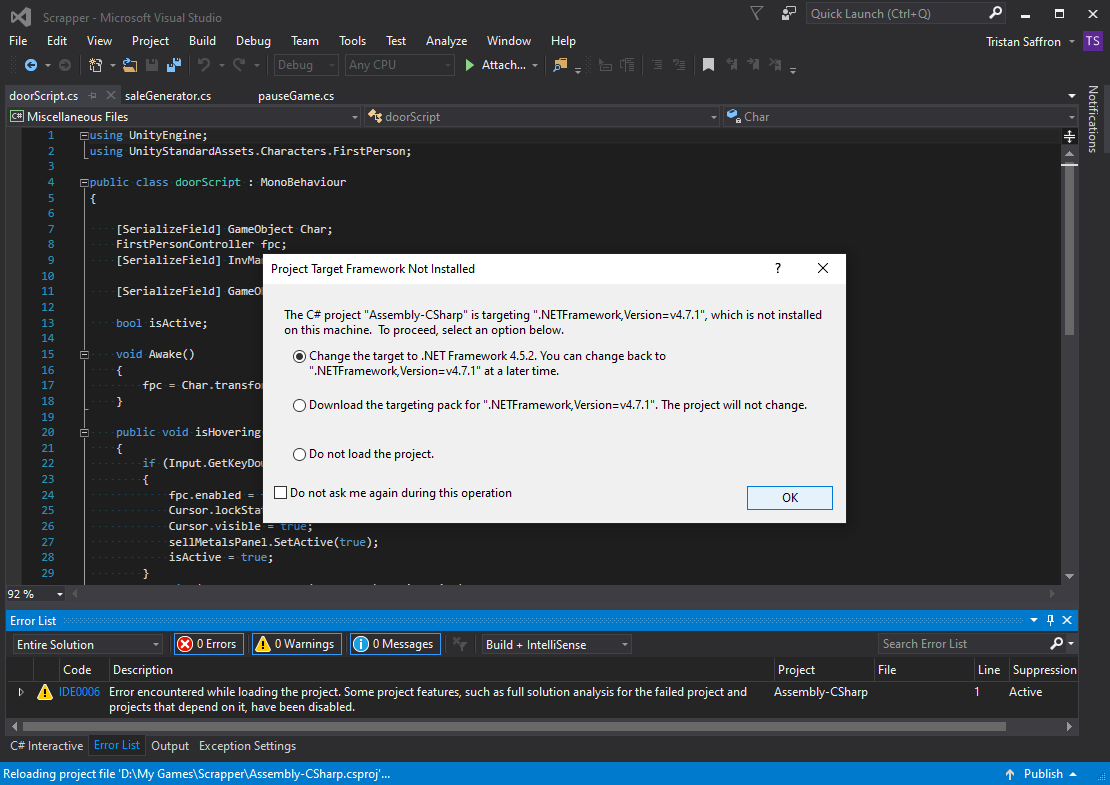
I took a month break from game dev and came back to this happening everytime a create a new script... I DID NOT update Unity, VS or .NET Framework within that timeframe and no system settings were changed within that month, but all of a sudden it wont register newly added scripts. (It has never EVER done this before my month break... What could have changed in that time??)
EDIT: Currently have .NET v4.8 installed
Your answer