- Home /
How To Wrap A Blender Animation???
Hi! First off, I am very new to unity, so please forgive me if this is a stupid question. I imported a mesh from blender, and along with that mesh I have an animation called Walk. I set up my animator controller so that it will play my animation when the mesh is walking.
What I want to do is loop my animation, however I cannot figure out how to do this. I found a checkbox to loop my animation, but the entire panel is disabled! I also tried to wrap it, but there is no wrap option.
How would I wrap / loop an animation I imported from blender?
Thanks!!!
Leave "Blender" out of any searches. Just look for general Unity animation help.
Once an animation in imported, the original format doesn't matter.
@Josh Naylor. Thanks for the link to the unity new user page, I wasn't aware that page existed haha, it was very helpful. As to the Google search aspect, I did do some research but what I found expected me to have access to certain panels that were disabled, and it didn't work for me, but I'll try better next time, sorry about that.
Answer by Bodkin · Nov 28, 2014 at 05:24 PM
Click on the Prefab with the animation in the project window ->
Click on Animation ->
click on the desired animation from the list of animations stored in the object ->
Then make sure that the loop modes are set to loop 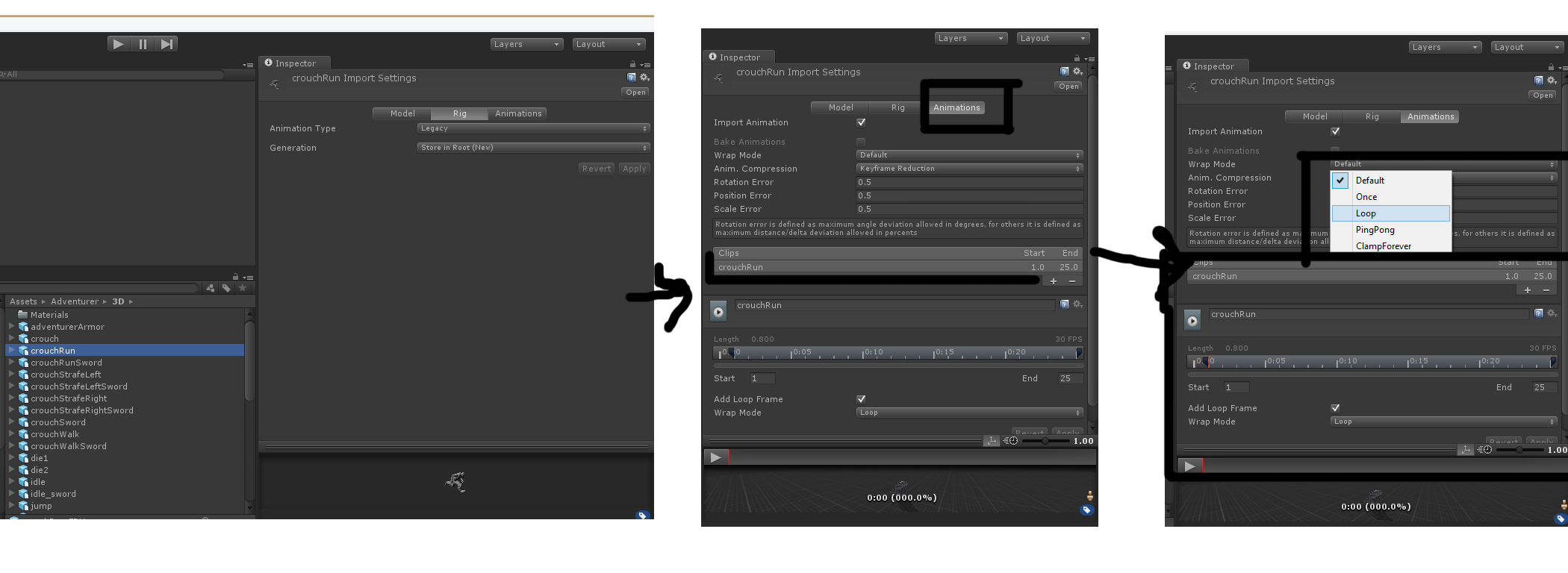
Your answer

Follow this Question
Related Questions
I can't put animations on loop. 1 Answer
How to loop just a certain part of an animation? 1 Answer
How to set Animation to Looping via script? 0 Answers
Mecanim, detecting states in time. 0 Answers
Looping animation while key down 1 Answer