- Home /
Unity breaks animation from Blender
Hello, I was working on some simple animations but I have a problem with importing them to Unity. One of them has some stretch in one moment:
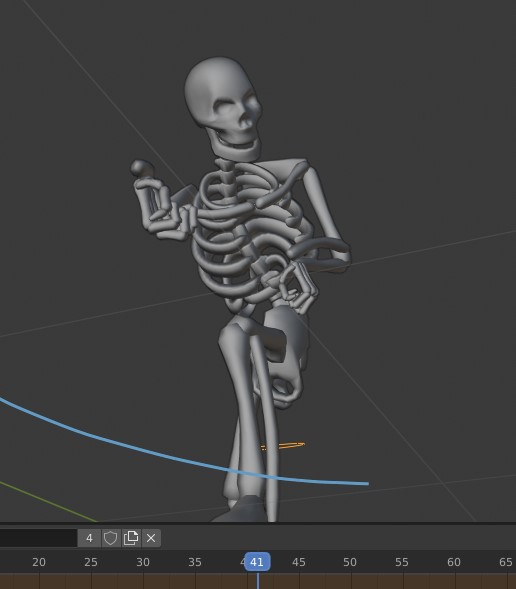
It seems it is scaled along some axis. It begins in 40th frame and ends in 50th. I tried different .fbx export settings but it did not help.
Are you sure all the parents objects have a uniform scale (meaning the same scale on the 3 axes)
The main objects have same scale and the problem appears to be in bones of his spine because in Unity they scale a little bit when I play animations but none of this scaling happens in Blender.
Answer by Universeee · Mar 15, 2020 at 10:07 PM
I found the problem which was in one keyframe, in my chest controller but I cannot describe it source because scale of the controller was all right. It was probably some kind of transformation issue + bad rig + Unity misinterpretation. Thanks for help @Hellium !
For everyone having similar problem I recommend removing keyframe after keyframe and exporting mesh to Unity to see if it helps. Have a nice day!
Your answer