- Home /
2018.2 Where is Window > Package Manager?
I installed 2018.2 and ran a project that worked in 2018.1 that was using UnityEngine.GUIStyle and GUILayout. I immediately got a great deal of errors, with a common theme: "Enable the built in package 'IMGUI' in the Package Manager window to fix this error."
This is the first time I looked up the package manager, and found numerous references to it, saying its built in, and can be found in the top menu, Window > Package Manager. (For instance here & here) But my installation is missing this. I do not know if it is part of some obscure setting I need to activate, if I'm missing some obvious step or what is going on. Any help would be appreciated.
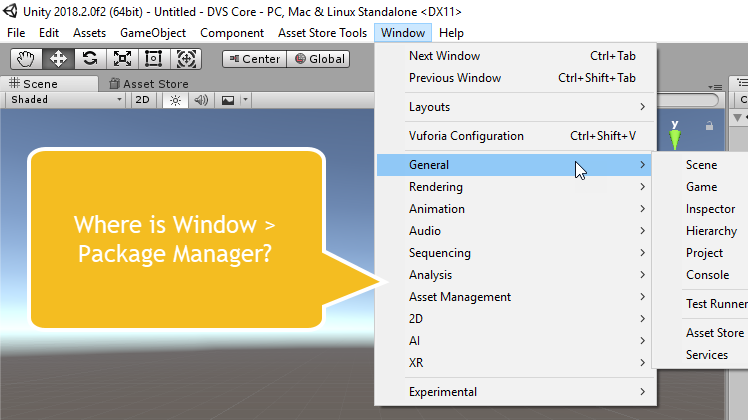
[UPDATE] It does work on a blank project. but I have a project that Uses EditorGUILayout, and it does not work there. Its as if a build error in my scripts killed it. But that build error only happened when upgrading to 2018.2, and the only fix I'm finding for it, is to use the package manager, but the package manager wont start because there is a build error. :(
VS reported this bug: CS0012 The type 'GUILayoutOption' is defined in an assembly that is not referenced. You must add a reference to assembly 'UnityEngine.IMGUIModule, Version=0.0.0.0, Culture=neutral, PublicKeyToken=null'. Assembly-CSharp - I'll post this GUILayout bug separately. But does anyone know how to Enable the built in package 'IMGUI' without the package manager?
It should be there. Have you tried reinstalling Unity?
@donutLaserDev, thanks. That opened up an update I added to the description.
Answer by DanVioletSagmiller · Jul 15, 2018 at 01:20 AM
Turns out the Manifest.json file was empty. I just copied over a manifest file from a new project and it worked. Not positive why it was blank, but the fix was easy once I looked in the right spot.
This just happened to another project that was working after upgrading to Unity 2018.2.5f1 from 2018.2.2 something... :( At least it was the same solution
Same problem for me co$$anonymous$$g from 2017. You need a Packages folder located inside your project folder (it is a sister folder to Assets). And inside that packages folder, have a $$anonymous$$anifest.Json now this can be the .json you get from an empty 2018 project (so I have heard). But here is $$anonymous$$e as an example (below). The important thing is that it's not empty (as it may be by default).
{ "dependencies": { "com.unity.ads": "2.0.8", "com.unity.analytics": "3.2.2", "com.unity.collab-proxy": "1.2.15", "com.unity.mobile.notifications": "1.0.2", "com.unity.package-manager-ui": "2.0.7", "com.unity.purchasing": "2.0.3", "com.unity.textmeshpro": "1.3.0", "com.unity.modules.ai": "1.0.0", "com.unity.modules.animation": "1.0.0", "com.unity.modules.assetbundle": "1.0.0", "com.unity.modules.audio": "1.0.0", "com.unity.modules.cloth": "1.0.0", "com.unity.modules.director": "1.0.0", "com.unity.modules.imageconversion": "1.0.0", "com.unity.modules.imgui": "1.0.0", "com.unity.modules.jsonserialize": "1.0.0", "com.unity.modules.particlesystem": "1.0.0", "com.unity.modules.physics": "1.0.0", "com.unity.modules.physics2d": "1.0.0", "com.unity.modules.screencapture": "1.0.0", "com.unity.modules.terrain": "1.0.0", "com.unity.modules.terrainphysics": "1.0.0", "com.unity.modules.tilemap": "1.0.0", "com.unity.modules.ui": "1.0.0", "com.unity.modules.uielements": "1.0.0", "com.unity.modules.umbra": "1.0.0", "com.unity.modules.unityanalytics": "1.0.0", "com.unity.modules.unitywebrequest": "1.0.0", "com.unity.modules.unitywebrequestassetbundle": "1.0.0", "com.unity.modules.unitywebrequestaudio": "1.0.0", "com.unity.modules.unitywebrequesttexture": "1.0.0", "com.unity.modules.unitywebrequestwww": "1.0.0", "com.unity.modules.vehicles": "1.0.0", "com.unity.modules.video": "1.0.0", "com.unity.modules.vr": "1.0.0", "com.unity.modules.wind": "1.0.0", "com.unity.modules.xr": "1.0.0" } }
Answer by tonylong87 · Oct 29, 2020 at 07:36 PM
My project doesn't have a Packages directory. Is there any other solution?
Your answer

Follow this Question
Related Questions
Detect which market app installed my app? 2 Answers
Unity import package looks like its working but nothing imports when done 1 Answer
Integrating Google API: Assembly will not be loaded due to errors 2 Answers
Unity Package Manager stuck at "Resolving Packages..." when i use LWRP Template. how to fix this ? 1 Answer