- Home /
Question by
importguru88 · Sep 08, 2016 at 08:49 AM ·
scene-loadinglevelhowlevel load
How do I load previous levels individually in the build settings in unity3d
I have one restart game scene in my build settings. In my code script I have it so goes back to previous scene and it does that. The script is working . I need to do this again with different levels . How do go back to previous level but with others levels ? Here is my script :
//----------------------------------------------------------------------------------------------------
// Script describes/processes "Button" element of EasyGUI system
//----------------------------------------------------------------------------------------------------
#pragma strict
@script AddComponentMenu ("EGUI/UI_Elements/Button")
import UnityEngine.SceneManagement;
public class EGUI_Button extends EGUI_Element {}
// List of built-in functionality types
public enum ButtonAction
{
None, // Do nothing
Custom, // Call function (name in callFunction) with parameter for actionRecipient object (this gameObject is default)
LoadLevel, // Load level with index/name in parameter
RestartLevel, // Restart current level
ExitGame, // Close application
SetQuality, // Set quality level according to parameter (Fastest, Fast, ... Fantastic)
DecQuality, // Decrease quality level
IncQuality, // Increase quality level
SetResolution, // Set screen resolution according to parameter (1024x768, 1920x1080 ... etc)
OpenURL, // Open URL specified in parameter
CloseEverything, // Close/disable whole GUI manager and all related GUI-elements.
Resume, // Close parent GUI-element and set time-scale to 1
ShowAnother, // Show GUI-element specified in actionRecipient
ShowPrevious, // Show previous GUI-element
HideThis, // Hide parent GUI-element
HideThis_ShowAnother, // Hide parent GUI-element and show window specified in actionRecipient
HideThis_ShowPrevious, // Hide parent GUI-element and show previous window
SoundSwitch // Enable/Disable all sounds in the scene
};
var onClickAction: ButtonAction; // Action preset to perform onClick
var actionRecipient: GameObject; // Optional link to action recipient object
var callFunction: String; // Optional name of custom function to call
var parameter: String; // Optional parameter to send/use in the Action
//=====================================================================================================
// Overload parent OnClick function to Perform built-in actions
function OnClick ()
{
super.OnClick();
PerformAction ();
}
//----------------------------------------------------------------------------------------------------
// Perform built-in actions according to selected type (onClickAction)
function PerformAction ()
{
switch (onClickAction)
{
case ButtonAction.None:
;
break;
case ButtonAction.Custom:
if(!actionRecipient) actionRecipient = gameObject;
if(parameter.Length > 0) actionRecipient.SendMessage (callFunction, parameter, SendMessageOptions.DontRequireReceiver);
else actionRecipient.SendMessage (callFunction, SendMessageOptions.DontRequireReceiver);
break;
case ButtonAction.LoadLevel:
Time.timeScale = 1;
try
SceneManager.LoadScene(int.Parse(parameter));
catch(error)
SceneManager.LoadScene(parameter);
if (SceneManager.GetActiveScene().buildIndex > 0) // if not the first scene load the prvious scene
SceneManager.LoadScene(SceneManager.GetActiveScene().buildIndex - 4);
else
SceneManager.LoadScene(0);
break;
case ButtonAction.RestartLevel:
Time.timeScale = 1;
SceneManager.LoadScene(SceneManager.GetActiveScene().name);
break;
case ButtonAction.ExitGame:
SceneManager.LoadScene(0);
Application.Quit();
break;
case ButtonAction.SetQuality:
switch (parameter)
{
case "Fastest":
QualitySettings.SetQualityLevel(QualityLevel.Fastest);
break;
case "Fast":
QualitySettings.SetQualityLevel(QualityLevel.Fast);
break;
case "Simple":
QualitySettings.SetQualityLevel(QualityLevel.Simple);
break;
case "Good":
QualitySettings.SetQualityLevel(QualityLevel.Good);
break;
case "Beautiful":
QualitySettings.SetQualityLevel(QualityLevel.Beautiful);
break;
case "Fantastic":
QualitySettings.SetQualityLevel(QualityLevel.Fantastic);
break;
}
break;
case ButtonAction.IncQuality:
QualitySettings.IncreaseLevel();
break;
case ButtonAction.DecQuality:
QualitySettings.DecreaseLevel();
break;
case ButtonAction.SetResolution:
Screen.SetResolution ( int.Parse(parameter.Substring(0,parameter.IndexOf("x"))), int.Parse(parameter.Substring(parameter.IndexOf("x")+1)), Screen.fullScreen);
break;
case ButtonAction.OpenURL:
Application.OpenURL(parameter);
break;
case ButtonAction.CloseEverything:
GetGUIManager().gameObject.SetActive(false);
break;
case ButtonAction.Resume:
Time.timeScale = 1;
transform.parent.gameObject.SendMessage("Disable");
break;
case ButtonAction.ShowAnother:
if(actionRecipient) actionRecipient.GetComponent(EGUI_Element).SetActivation(true, transform.parent.gameObject);
break;
case ButtonAction.ShowPrevious:
if(senderObject) senderObject.SetActive(true);
break;
case ButtonAction.HideThis:
transform.parent.gameObject.SendMessage("Disable");
break;
case ButtonAction.HideThis_ShowAnother:
if(actionRecipient) actionRecipient.GetComponent(EGUI_Element).SetActivation(true, transform.parent.gameObject);
transform.parent.gameObject.SendMessage("Disable");
break;
case ButtonAction.HideThis_ShowPrevious:
if(senderObject) senderObject.SetActive(true);
transform.parent.gameObject.SendMessage("Disable");
break;
case ButtonAction.SoundSwitch:
if(actionRecipient) actionRecipient.GetComponent(AudioListener).enabled = !actionRecipient.GetComponent(AudioListener).enabled;
break;
}
}
//----------------------------------------------------------------------------------------------------
Comment
Your answer