- Home /
Raycast Hit Problem. Wrong Hit Position.,RaycastHit returns wrong hit coordinates
Hi,
I want to hava a simple targeting reticle for my cannon which is being moved independant from the camera. To achieve this I put a trigger box in front of the cannon (the box has the layer "TargetingPlane") and I shoot a ray from the cannons muzzle ("Right/LeftCannonSpawn") in direction of said cannon towards the trigger box. Then I use the hit info to position my reticle to the hit position.
However, nothing happens. No error messages and the targeting reticle not appearing. After checking where the hit position actually is I realize that it is the position of the parent of the cannon. (in my case the boat controlled by the player)
I don't know why that is.
Here is my code:
![alt text][1]
using System.Collections;
using System.Collections.Generic;
using UnityEngine;
public class TargetingReticle : MonoBehaviour
{
public GameObject Boat;
public GameObject RightCannonSpawn;
public GameObject LeftCannonSpawn;
public GameObject Reticle;
public Transform ReticleTransform;
public GameObject RightPlane;
public GameObject LeftPlane;
public ShipStats ShipStats;
public Camera RightCam;
public Camera LeftCam;
private LayerMask mask;
public Renderer SpriteRenderer;
public ShipController ShipController;
public Vector3 HitPos;
// Start is called before the first frame update
void Start()
{
ShipStats = Boat.GetComponent<ShipStats>();
ShipController = Boat.GetComponent<ShipController>();
Reticle.transform.parent = null; //entkoppelt Reticle von Boat
mask = LayerMask.GetMask("TargetingPlane"); // Mit der Maske "TargetingPlane" stellen wir sicher, dass nur Objecte in diesem Layer betrachtet werden.
SpriteRenderer = Reticle.GetComponent<SpriteRenderer>();
if (ShipStats.Player)
{
RightPlane.SetActive(true);
LeftPlane.SetActive(true);
Reticle.SetActive(true);
SpriteRenderer.enabled = false;
}
else
{
RightPlane.SetActive(false);
LeftPlane.SetActive(false);
Reticle.SetActive(false);
}
}
// Update is called once per frame
void FixedUpdate()
{
RaycastHit hit;
if (ShipStats.Player)
{
if (ShipController.rightSide)
{
SpriteRenderer.enabled = true;
if (Physics.Raycast(RightCannonSpawn.transform.position, RightCannonSpawn.transform.forward, out hit, 30.0f, mask)) //30.0f ist die maximale Distanz des Rays.
{
ReticleTransform.position = hit.transform.position;
Debug.DrawRay(RightCannonSpawn.transform.position, RightCannonSpawn.transform.forward * hit.distance, Color.yellow);
HitPos = hit.transform.position;
}
}
else if (ShipController.leftSide)
{
SpriteRenderer.enabled = true;
if (Physics.Raycast(LeftCannonSpawn.transform.position, LeftCannonSpawn.transform.forward, out hit, 30.0f, mask)) //30.0f ist die maximale Distanz des Rays.
{
ReticleTransform.position = hit.transform.position;
Debug.DrawRay(LeftCannonSpawn.transform.position, LeftCannonSpawn.transform.forward * hit.distance, Color.yellow);
HitPos = hit.transform.position;
}
}
else
{
SpriteRenderer.enabled = false;
}
}
}
}
below a picture of my boat with the cannon spawn and the hit boxes. /storage/temp/154069-boat.jpg ,Hi I have a problem with casting rays.
I want to cast a ray from the muzzle of a cannon ("Right/LeftCannonSpawn" in script) in direction of the cannon to hit a box with a trigger collider (with the layer "TargetingPlane") so I can have the targeting reticle follow that hit position.
However when running my script the hit position equals the parent position of the ray spawn. (In my case the boat controlled by the player.)
I have absolutely no idea why.
Things I've tried: removing layer mask, removing max distance to no success.
My code:
using System.Collections;
using System.Collections.Generic;
using UnityEngine;
public class TargetingReticle : MonoBehaviour
{
public GameObject Boat;
public GameObject RightCannonSpawn;
public GameObject LeftCannonSpawn;
public GameObject Reticle;
public Transform ReticleTransform;
public GameObject RightPlane;
public GameObject LeftPlane;
public ShipStats ShipStats;
public Camera RightCam;
public Camera LeftCam;
private LayerMask mask;
public Renderer SpriteRenderer;
public ShipController ShipController;
public Vector3 HitPos;
// Start is called before the first frame update
void Start()
{
ShipStats = Boat.GetComponent<ShipStats>();
ShipController = Boat.GetComponent<ShipController>();
Reticle.transform.parent = null; //entkoppelt Reticle von Boat
mask = LayerMask.GetMask("TargetingPlane"); // Mit der Maske "TargetingPlane" stellen wir sicher, dass nur Objecte in diesem Layer betrachtet werden.
SpriteRenderer = Reticle.GetComponent<SpriteRenderer>();
if (ShipStats.Player)
{
RightPlane.SetActive(true);
LeftPlane.SetActive(true);
Reticle.SetActive(true);
SpriteRenderer.enabled = false;
}
else
{
RightPlane.SetActive(false);
LeftPlane.SetActive(false);
Reticle.SetActive(false);
}
}
// Update is called once per frame
void FixedUpdate()
{
RaycastHit hit;
if (ShipStats.Player)
{
if (ShipController.rightSide)
{
SpriteRenderer.enabled = true;
if (Physics.Raycast(RightCannonSpawn.transform.position, RightCannonSpawn.transform.forward, out hit, 30.0f, mask)) //30.0f ist die maximale Distanz des Rays.
{
ReticleTransform.position = hit.transform.position;
Debug.DrawRay(RightCannonSpawn.transform.position, RightCannonSpawn.transform.forward * hit.distance, Color.yellow);
HitPos = hit.transform.position;
}
}
else if (ShipController.leftSide)
{
SpriteRenderer.enabled = true;
if (Physics.Raycast(LeftCannonSpawn.transform.position, LeftCannonSpawn.transform.forward, out hit, 30.0f, mask)) //30.0f ist die maximale Distanz des Rays.
{
ReticleTransform.position = hit.transform.position;
Debug.DrawRay(LeftCannonSpawn.transform.position, LeftCannonSpawn.transform.forward * hit.distance, Color.yellow);
HitPos = hit.transform.position;
}
}
else
{
SpriteRenderer.enabled = false;
}
}
}
}
Thanks in advance!
Your answer

Follow this Question
Related Questions
Working Fine Then Get: No Cameras Rendering after destroying GameObjects 2 Answers
Another Raycast Issue. 0 Answers
Raycast is not setting false, however is able to be set to true. 3 Answers
Help with Raycast C# 0 Answers
Raycast not working 2 Answers