- Home /
Unity Freezes and Deletes Everything in My Scene
For a moment ago I was working on my game when it suddenly froze while I was testing my game. I waited for a couple of minutes without anything happening, so I figured that I had to close unity. I first tried to click on the standard X-button in the top corner. At first this did not seem to work, so I decided to try to close it from the task-manager. Though, right as the task-manager opened I saw the default save-message in unity asking me if I wanted to save the project upon closing or not. I quickly shut down the task-manager and clicked "save project". I then thought that everything would be good. I was mistaken; when I shortly after opened up the scene, everything was gone. The scene that I was working on when the game froze was completely empty. The assets and everything were still there, just not any of the things inside my scene.
I've checked many times if I had just opened a new scene. I have tried opening the scene within the scene. I have tried opening the scene from another scene and I have tried opening the scene outside of Unity, all with the same result. Nothing, but greyness!
No error-screens or anything.
I know I should just have taken a back-up before it happened, but now it is unfortunately too late. Do you guys have any way of solving this problem or do you know how it happened? I hope that I have given you enough information.
I am using Windows 7 64-bit by the way.
Thanks.
Your answer

Follow this Question
Related Questions
Space Invaders style game bug. 1 Answer
Objects are visible through terrain 3 Answers
Camera bug , Screen is rendered black. 0 Answers
Tree colliders not working?!? 1 Answer