- Home /
Accessing next Camera from array
Hello, I'm doing camera swap so when Player press "C" current camera will be disabled and next camera from the array will be enabled. I know that i can't use that number to pick array element but I don't know how to do it other way. I'm not really good with arrays so I'm asking for advice. Here is part of the code:
GameObject[] availableSpecCameras;
int number;
GameObject mainPlayerCamera;
GameObject nextCamera;
GameObject lastCamera;
void Start() {
mainPlayerCamera = GameObject.FindGameObjectWithTag("MainCamera");
availableSpecCameras = GameObject.FindGameObjectsWithTag("SpecCamera");
number = availableSpecCameras.Lenght;
}
void Update () {
if (Input.GetKeyDown (KeyCode.C)) {
if (mainPlayerCamera.gameObject.activeInHierarchy) {
nextCamera = availableSpecCameras [number];
nextCamera.gameObject.SetActive (true);
mainPlayerCamera.gameObject.SetActive (false);
number--;
} else if (number != 0) {
nextCamera = availableSpecCameras [number];
nextCamera.gameObject.SetActive (true);
lastCamera = availableSpecCameras [number + 1];
lastCamera.gameObject.SetActive (false);
number--;
} else {
mainPlayerCamera.gameObject.SetActive (true);
lastCamera = availableSpecCameras [number];
lastCamera.gameObject.SetActive (false);
availableSpecCameras = GameObject.FindGameObjectsWithTag("SpecCamera");
number = availableSpecCameras.Lenght;
}
}
}
Answer by DawdleDev · Mar 10, 2019 at 04:21 PM
@knightmar Here is some much simplified code for you. First, I used a List because it's much easier to work with. You can replace it with an array and it will still work. Second, I combined "availableSpecCameras" with "mainPlayerCamera" because you don't need them separate. If you ever need to refer to the player camera, just use "Cameras[0]" and you can always find it there. Third, I removed the references to the next and previous cameras because they were unnecessary. If you need to access them, use Cameras[counter - 1] for last camera and Cameras[counter + 1] for next (if counter == 0, last is Cameras.Count, if counter == Cameras.Count, next is 0).
List<GameObject> Cameras = new List<GameObject> ();
int counter = 0;
void Start () {
Cameras.Add (GameObject.FindGameObjectWithTag ("MainCamera"));
Cameras.AddRange (GameObject.FindGameObjectsWithTag ("SpecCamera"));
}
void Update () {
if (Input.GetKeyDown (KeyCode.C)) {
Cameras [counter].SetActive (false);
if (counter < Cameras.Count) {
counter++;
} else {
counter = 0;
}
Cameras [counter].SetActive (true);
}
}
Hope this helped!
It's brilliant, it's much simpler and even helps with access in next parts of my script. Thank you very much!
Your answer