UnwrapCL.exe has stopped working?
I'm trying to open a project I made in Unity 5.0.3 with Unity 5.2.1, but after converting maybe 10% I get this error message saying "UnwrapCL.exe has stopped working". Then Unity closes.
This is on a fresh installation of Windows 10 Pro.
So how do I fix this?
This has just started on me as well! I upgraded to the Unity 5.2.0p1 patch and now I can't even open my project.
same problem. this kind of thing is completely unacceptable, and seriously makes me doubt whether Unity 5 is worth the pain in the ass...
It just crashes on fbx. But why not to try the other 3d formats? It works fine on .obj for me.
I've got the same one. Even if I remove the .meta files it's still crashing.
Answer by Therian13 · Sep 25, 2015 at 12:39 PM
After a but if digging, I found another forum where the Unity guys gave an answer. Here is the link for it. http://forum.unity3d.com/threads/unity-5-2-1-crashes-on-fbx-checked-generate-lightmaps-uv.356859/
apparently they found the problem, but the updated patch to fix this updated patch won't be released until the middle of next week it seems. So we have to wait a week to work on our respective games again...That's assuming if the patch doesn't break something else.
Thanks, my Googling did not find that thread!
Does my workaround answer work for you? Where you just make a new project, and open the one you want from the File $$anonymous$$enu then "Open Project..."?
Thanks for this forum, but this thread did not fix the issue for me and others posting on that forum after a Unity $$anonymous$$m member declared the bug 'fixed'
Answer by sgehrman · Oct 02, 2015 at 04:14 AM
Same problem. Have been using UE4 for the last few months. Updated to the latest Unity and can't even open projects.
I'm having the exact same issue. It seems once you try to convert a project, if it converts half of it you're basically screwed as far as I can tell. $$anonymous$$ine crashes at different parts all the time on my projects now.
Answer by gekidoslair · Oct 02, 2015 at 04:52 AM
So one potential solution is to delete the .meta files (if you have visible meta files) for the objects in question and resetting the 'generate UV coordinates' flag. You could try deleting the LIbrary folder if you don't have meta files enabled.
Answer by maxtyt · Sep 24, 2017 at 07:30 PM
Turn off Avira Antivirus. This is a 100% right solution.
Answer by Captain-Awesome · Sep 25, 2015 at 02:11 PM
I finally got it to load after making a new project, then from the File menu choosing "Open Project..". Everything seems to work fine now.
Why this works, I don't know...
Your answer