- Home /
How do I make a Game Object invisible?
Hi, I'm working on a multiplayer project and I want to make it so you can't see certain objects such as your player model but you can see others. I can't do different layers because then all players will only see whats suppose to be seen in first person. How would I go about doing this? Thanks!
Another way to say what I mean is I'm using the layer trick to make the guns not clip through the walls. How can I make it so I can't see the other players gun through the wall. I tried this but It didn't work public class PlayerSetup : NetworkBehaviour { [SerializeField] Behaviour[] componentsToDisable; GameObject[] gunl; GameObject[] mp; void Start () {
if (!isLocalPlayer)
{
gunl = GameObject.FindGameObjectsWithTag("gun");
mp = GameObject.FindGameObjectsWithTag("mp");
for (int i = 0; i < componentsToDisable.Length; i++)
{
componentsToDisable[i].enabled = false;
}
for (int a = 0; a <= gunl.Length; a++)
{
gunl[a].layer = 0;
}
for (int c = 0; c <= mp.Length; c++)
{
mp[c].layer = 0;
}
}
}
}
you can make gameobject invisible like this. Give different tags to player and other players
GameObject player = GameObject.FindGameObjectWithTag ("player");
player.GetComponent<$$anonymous$$eshRenderer>().enabled = false;
GameObject[] otherPlayers = GameObject.FindGameObjectsWithTag ("otherPlayer");
foreach(GameObject item in otherPlayers)
{
item.GetComponent<$$anonymous$$eshRenderer>().enabled = true;
}
Answer by Nick_Rizzo · Feb 10, 2016 at 09:16 AM
I found out the answer before the question got approved (like a week) sorry about that... Here's what I came up with probably works better with a loop or something but it works for me, using UnityEngine; using System.Collections; using UnityEngine.Networking;
public class PlayerSetup : NetworkBehaviour
{
[SerializeField]
Behaviour[] componentsToDisable;
public GameObject thief;
public GameObject gun;
public GameObject body;
public GameObject bottoms;
public GameObject eyes;
public GameObject gloves;
public GameObject mask;
public GameObject shoes;
public GameObject tops;
public GameObject mag;
public GameObject sights;
public GameObject bodyA;
void Start ()
{
if (!isLocalPlayer)
{
for (int i = 0; i < componentsToDisable.Length; i++)
{
componentsToDisable[i].enabled = false;
}
}
if (isLocalPlayer)
{
body.layer = 28;
bottoms.layer = 28;
eyes.layer = 28;
gloves.layer = 28;
mask.layer = 28;
shoes.layer = 28;
tops.layer = 28;
thief.layer = 28;
gun.layer = 30;
mag.layer = 30;
sights.layer = 30;
bodyA.layer = 30;
}
}
}
Your answer

Follow this Question
Related Questions
Online Player Position 1 Answer
Multiple Cars not working 1 Answer
Visibility of objects 2 Answers
Unity editor style camera script 1 Answer
Multiplayer Support for Android 1 Answer