- Home /
Object isnt where its supposed to be when selected
I have an object that when moved the arrows are nowhere close to the object. The only time the object and arrows line up are when they are at 0,0,0. What is going on? Check out the picture for a better description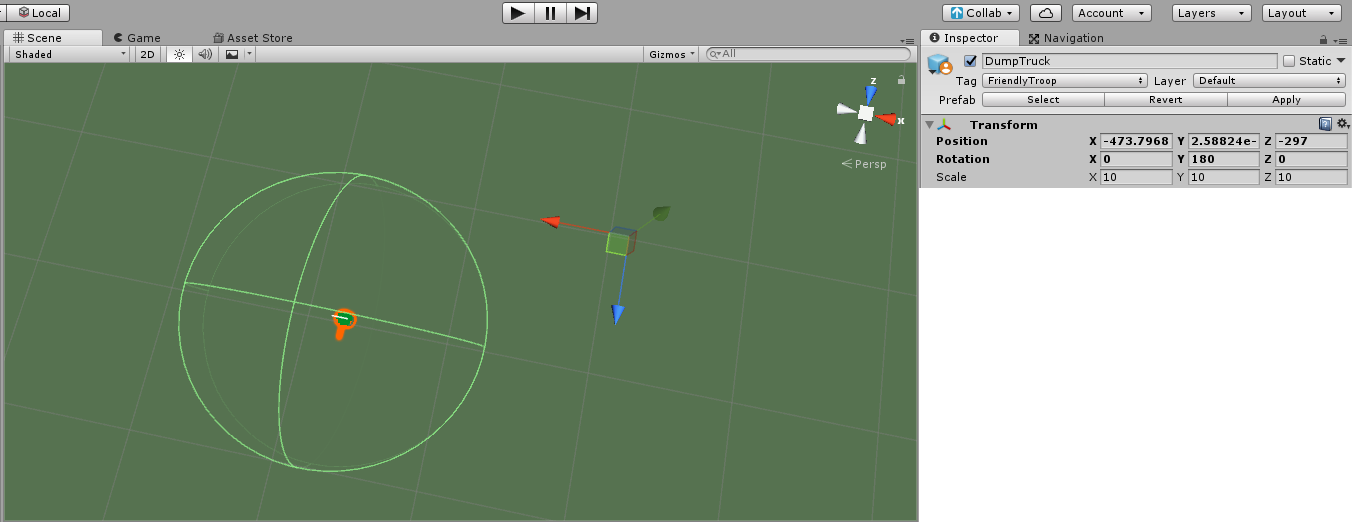
Looks like your actual object model has an offset. $$anonymous$$ake sure in whatever modeling application you used to make that model, that your model is centered on the world origin before exporting.
What would be the best way to fix this.. Its just a cylinder and another piece together.. Should I remake the model entirely then it wouldnt be offset like that when I move it? Or is there another way? @Dread$$anonymous$$yller
Did you make the model inside Unity itself by combining shapes, or did you make it inside an external probrem like Blender or 3ds $$anonymous$$ax? If you make it in the former then you most likely have a parenting issue as NorthStar79 mentioned, if you made it in an external program then it's possible that you simply have the model not centered at 0, 0 when you exported the model.
can we see your hierarchy? it looks like there is a parent-child asynchronous movement problem, also if we could see your movement script, we can try to help you
Check the pivot of the asset in some 3D modelling software like blender. I think the pivot is not at the center of the asset.
Your answer

Follow this Question
Related Questions
Object not moving,Object not moving in any direction 1 Answer
How to Align the pieces with different scale? 0 Answers
moving random objects to random positions 1 Answer
GUI item with object position+dimensions 0 Answers
Move hit.point 1 Answer