- Home /
Question by
Hoodtality · Mar 26, 2017 at 05:13 PM ·
camerabutton
How to press button to change camera view?
So basically I have made two different empty game objects, and the camera moves between them when you press 1 or 2. What i'm trying to do is make the camera move when you click a button that says help (HelpPress). Here's the script right now.
public Transform[] views;
public float transitionSpeed;
Transform currentView;
public Button helpText;
public Canvas HelpMenu;
public Canvas Help;
void Start () {
helpText = helpText.GetComponent<Button>();
HelpMenu = HelpMenu.GetComponent<Canvas>();
Help = Help.GetComponent<Canvas>();
HelpMenu.enabled = false;
}
public void HelpPress()
{
HelpMenu.enabled = true;
helpText.enabled = true;
Help.enabled = true;
}
void Update ()
{
if (Input.GetKeyDown(KeyCode.Alpha1))
{
currentView = views[0];
}
if (Input.GetKeyDown(KeyCode.Alpha2))
{
currentView = views[1];
}
}
void LateUpdate () {
//Lerp position
transform.position = Vector3.Lerp(transform.position, currentView.position, Time.deltaTime * transitionSpeed);
}
}
the help button already shows some text when clicked so i don't know if it's possible, but any help would be great.
Comment
sorry just to add on, i want the help button to change to views 1 not views 0.
Your answer

Follow this Question
Related Questions
How do I tell a button to move my camera!? 1 Answer
Changing Cameras With One Button 4 Answers
Ramp Offset with Button press 1 Answer
How to add button ? 1 Answer
Android H/w Camera Button 1 Answer