how to stop mouse from teleporting or detect better, so that i can detect if a swipe of mouse was over object
Hello,
I am creating a golf game where player have to swipe/flick over the golf ball in order to hit the ball, the start position and end position of the flick can be anywhere but the flick/swipe has to go over the ball in its duration
this is the code i have written till now
void Update() {
if (Input.GetMouseButtonUp (0) && didPassOver) {
didPassOver = false;
var endPos = Input.mousePosition;
endPos.z = transform.position.z - Camera.main.transform.position.z;
endPos = Camera.main.ScreenToWorldPoint(endPos);
var force = endPos - startPos;
force.x = -force.x;
force.z = force.y;
force.y = 0;
force /= (Time.time - startTime);
rb.AddForce(force * factor);
}
if (Input.GetMouseButtonDown (0)) {
startTime = Time.time;
startPos = Input.mousePosition;
startPos.z = transform.position.z - Camera.main.transform.position.z;
startPos = Camera.main.ScreenToWorldPoint(startPos);
}
}
void OnMouseOver() {
if (!didPassOver) {
didPassOver = true;
}
}
Mostly this is working okay, I just have one problem that if you move mouse fast ( very easy to happen ), then the OnMouseOver doesnt gets called and it doesnt considers it as flick over the object,
any suggestion on to sort this out?
this game is targeted for mobiles mostly, but I am coding keeping in mind that web/pc might be used as well
I am open to completely different solutions as well
Thanks in advance
You can see if there is an intersection of your object between each point.
thats exactly what i want to do, but I dont know how, can you please tell more on that
Your answer

Follow this Question
Related Questions
How do I use Input.GetButton, instead of OnMouse() 1 Answer
Do touch on point where ray hits 0 Answers
Swipe single object at a time upon touch, not swiping allover the screen 0 Answers
Detect a swipe left or right to move object? 0 Answers
Best way to get a thickness of a wall between 2 points 2 Answers