- Home /
audio for moving platforms
hi all i am wanting to add a sound to a moving platform, so that it doesn't become out of sync i am wanting the audio to play when the platform starts moving and not a audio loop, this is the way point script
function OnDrawGizmos() { Gizmos.DrawIcon(transform.position, "platformIcon.tif");
}
i have tried this script but alas it doesn't work im a complete novice at scripting
public AudioClip ActivateSound; function OnDrawGizmos() { Gizmos.DrawIcon(transform.position, "platformIcon.tif");
AudioSource.PlayClipAtPoint(ActivateSound, transform.position);
}
would anyone be able to tell me whats wrong with it?
cheers Matt
Answer by Jesse Anders · Apr 12, 2011 at 09:41 PM
OnDrawGizmos() is used for drawing editor and debug graphics in the scene window (and the game window, if gizmos are enabled for that view). In the code you posted, it's used to draw an icon to make it easier to identify and select waypoint objects (which presumably don't have any other visual aspect associated with them).
That's really all OnDrawGizmos() is for, so you probably don't want to put any game logic in that function. If you want the sound to play when the platform starts moving, you'll need to put that statement with the rest of the corresponding code. I don't know where that is in your code (it could be in Update(), OnTriggerEnter(), etc.), so I can't really be more specific than that. I can tell you with a fair amount of certainty though that OnDrawGizmos() isn't the right place for it :)
Your answer

Follow this Question
Related Questions
How to stop Audio 1 Answer
Rotate animation at waypoint 1 Answer
Why my sound it's not attaching to my Flashlight 2 Answers
AI faces Weird Direction when following a waypoint 0 Answers