- Home /
How to run Unity game with VR Split Mode on Windows Desktop?
I have a custom VR headset that just takes a raw HDMI display and is viewed through the lenses.
So on my Windows computer I need to run the game in "VR split screen" with the 2 eyes so it appears correctly in my headset.
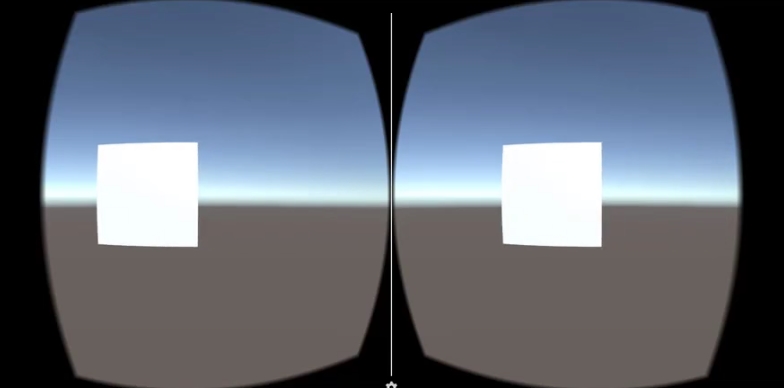
How can I run my game fullscreen to look like this on my Windows machine?
Help much appreciated, thanks.
EDIT - to be clear I don't need head tracking or anything, it might as well be VR video mode for my game. Will use mouse+keyboard otherwise.
vr-split-screen.jpg
(60.4 kB)
Comment
Your answer

