- Home /
I can’t click or move in the animator.,I cannot click and move empty in animator
I can’t click or move in the animator. I can only select the animation through the box selection, but when I right-click, there is no make transition selection.,I can’t click and move in the animator. I can only select the animation through the box selection, but when I right-click, there is no make transition selection.
@wangzedong I have the same issue, it started when I updated to unity 2020,anyone found a solution?
Answer by lghfoo · Apr 05 at 03:39 AM
I ran into this issue too, and found that the problem disappeared in debug mode.
You can switch to debug mode from the "three dot" icon near by the "lock" icon on the title bar of the state property panel. (Don't know why, I can't upload the snapshot.....)
Answer by cgraf1 · Jun 15, 2020 at 07:57 PM
I was also just looking up this issue. Can't move any of the states in the Animator window. Hope there is a solution to this.
Answer by vladislavk98 · May 04 at 02:04 PM
this bug is also on unity 2020.3.32.f1, but the update to 2020.3.33f1 solves it
Answer by SaketSarin · Jun 16, 2020 at 05:48 PM
hey there! I was just going through the same issue and got the solution by messing around with some combinations and one worked out actually ;) Just press the (alt) key along with left mouse click and the screen will move. enjoy peeps!
Pressing the alt key and moving the whole screen is the only thing I can do. I cannot physically move any of the state boxes. I also cannot right-click (ctrl-click on $$anonymous$$ac with pad) to 'make a transition.' Same @wangzedong stated in the original post.
Answer by veryprofesseanal · Sep 15, 2020 at 06:39 AM
I ran into this issue and just about gave up hope when I saw this thread, but I found a dumb workaround: you grab them with another state using group selection and move them back into the working area.
For me, there was a small invisible box around the "middle" where I could still select things as normal, but all the states outside that were untouchable, like the editor wasn't receiving a mouse event or something. The reason I had states stranded out there in the first place was because I can still click and drag from within the box to outside, and I was trying to space them out for readability when they got stuck.
So, to rescue your states, you have to use another state that's inside the safety box (I made a new empty state), box-select the states together, and inch them back inside. As long as you have a working zone somewhere (you can test by attempting to box-select anywhere, because that only works if you start in a working space), you should always be able to get your states back from the cold, dark, vaguely-defined void.
Your answer

Follow this Question
Related Questions
blendtree animator float value does not return to zero after i have stopped giving input 1 Answer
2D Animation Transition Bug 0 Answers
animator playing wrong animation for a couple seconds then goes to the correct animation 1 Answer
How create many animated objects without making for each animator controller manually ? 0 Answers
Trigger Animation Via Script 2 Answers