Simple gameobject animation not showing in play mode (no script, Keyframes)
I made a very simple sliding door animation using Unity keyframe animation. I didn't use any animation script.
My goal is to use the Cinemachine virtual camera to export the door animation as a video clip. I'm not trying to make an interactive game, just using Unity to render 3D animation really quickly.
When I move the time tick left and right inside the animation window, the door animation shows up on both scene view and the game window. But when I play the game, the animation doesn't show up. However, the door animation controller (the white line in the picture which is circled in yellow) still moves. It's just the door object that doesn't follow the controller.


As you can see in the photos, I created the door animation keyframes inside the Door+Handle gameobject. I also created a virtual camera called Door Open Cam, which is focused on the door for 6 ish seconds. Then, I created a Timeline under the Door+Handle object and added a Cinemachine Track that is linked to the Main Camera. I also dragged the Door Open Cam virtual camera into the timeline.
What am I missing? I'm so bad at Unity and I need to fix this urgently. Please help!
Your answer

Follow this Question
Related Questions
Timeline animation frozen after being disabled 1 Answer
TimeLine Issue with Game Object transform 2 Answers
One object with bones vs several objects without bones(animation) 1 Answer
When walking animation loops in timeline, it resets the player´s position back to the start 0 Answers
Animation and Timeline Not Working,Animation and timeline errors 0 Answers