- Home /
Collision detection occasionally fires too soon
I'm developing an infinite sidescroller, where the player has to avoid a variety of traps and survive as long as possible for a high score. The problem I'm having is with my collision detection- occasionally, a collision will be detected much too early, killing the player when they had clearly not touched a trap.
Here's the code governing the player movement (C#):
void FixedUpdate ()
{
float x = speed * Time.deltaTime;
Player.rigidbody.AddForce(0, FallSpeed * -1, 0);
if (transform.position.y > 40)
{
Player.rigidbody.AddForce(0, FallSpeed * -10, 0);
}
if (transform.position.x >= 1000)
{
float currentY = transform.position.y;
float restartX = 0;
transform.position = new Vector3(restartX, currentY, 0);
}
transform.Translate(x, 0, 0);
if (Input.GetKeyDown(KeyCode.Space))
{
Player.rigidbody.Sleep();
Player.rigidbody.AddForce(0, JumpForce, 0);
}
if (Input.GetKeyDown(KeyCode.X))
{
isCharging = 1;
StartCoroutine(chargeTimer());
}
}
IEnumerator chargeTimer()
{
float oldSpeed = speed;
float oldFall = FallSpeed;
transform.rigidbody.Sleep();
FallSpeed = 0;
speed = chargeSpeed;
yield return new WaitForSeconds(chargeDuration);
speed = oldSpeed;
FallSpeed = oldFall;
isCharging = 0;
}
I use the sleeps to stop the forces currently acting on the rigid body before applying new ones, I wanted the jump to not observe gravity or current downward force applied to it.
And here's the collision detection code (currently attached to the trap objects in my scene)
public GameObject Player;
public GameObject Trap;
public GameObject mainCamera;
void OnCollisionEnter(Collision collision)
{
ninjaScroll script;
script = Player.GetComponent<ninjaScroll>();
if (script.isCharging == 1)
{
Destroy(Trap);
}
else
{
mainCamera.transform.parent = null;
Destroy(Player);
StartCoroutine(MyLoadLevel(5, 0));
}
}
IEnumerator MyLoadLevel(float delay, int level)
{
yield return new WaitForSeconds(delay);
Application.LoadLevel(level);
}
Answer by aldonaletto · Sep 25, 2011 at 06:12 PM
You're not checking if the object which collided with the trap is the player. If any other object hits the trap - even the ground - the Player will be destroyed. Try to verify this using the player tag or name. I would also set isTrigger in the trap's collider - triggers are easier to use if you don't need physics reactions (like the trap being thrown away by the player):
void OnTriggerEnter(Collider col){
if (col.tag == "Player"){ // remember to set the player's tag to "Player"
ninjaScroll script = Player.GetComponent<ninjaScroll>();
if (script.isCharging == 1)
{
Destroy(Trap);
}
else
{
mainCamera.transform.parent = null;
Destroy(Player);
StartCoroutine(MyLoadLevel(5, 0));
}
}
}
Thanks so much! That makes total sense. I've been writing c# for all of 3 weeks now so I'm still getting a lot of this sorted out. Totally resolved the issue :)
Your answer

Follow this Question
Related Questions
Drag & Drop GameObject with MovePosition shoots other Gameobject away in case of them colliding 1 Answer
Collider going through walls with box collider.. 1 Answer
OnTriggerEnter not firing if rigidbody is on its side 0 Answers
Rigidbody and Parenting - Kinematic Rigidbodies? 2 Answers
collision without rigidbody 1 Answer