- Home /
Disable Windows Mixed Reality headset rotation/position tracking
Hi,
I have a Lenovo Explorer Mixed Reality headset and developing an app for the Windows.
I have a basic scene with a single camera and sphere placed in front of the camera.
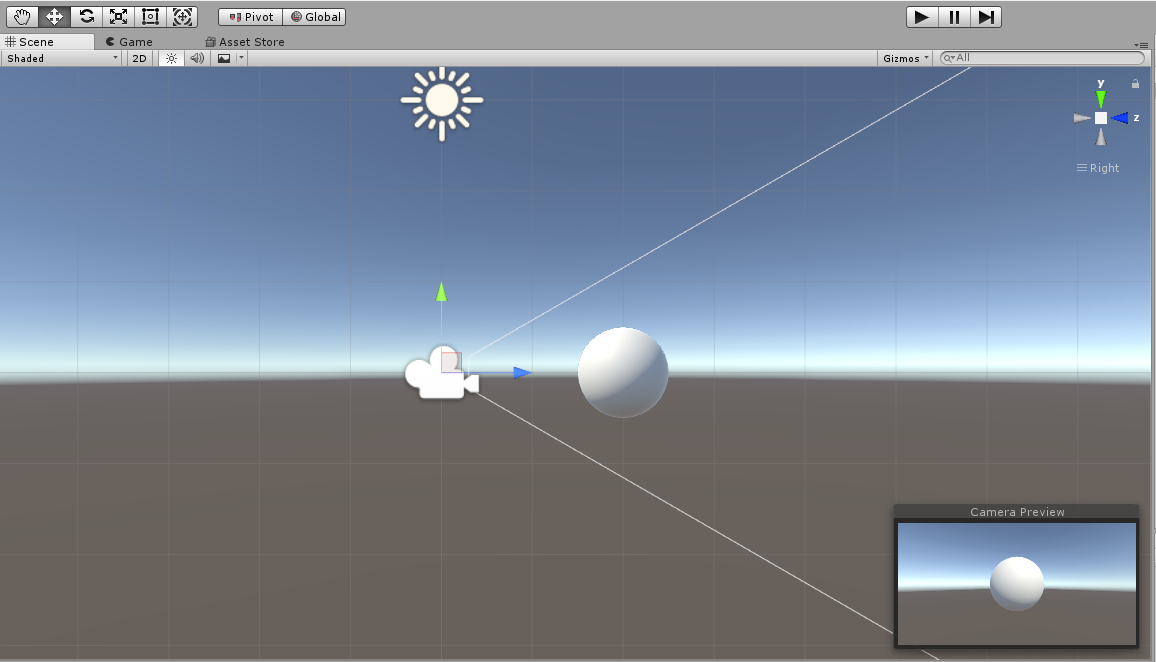
Is there a way of disabling rotation and position tracking of the headset? Preventing the headsets rotation and position from being applied to the camera and making the scene stationary?
Answer by zeezeezee · May 13, 2018 at 09:29 PM
HI,
I found the function that disables the tracking per camera.
https://docs.unity3d.com/ScriptReference/XR.XRDevice.DisableAutoXRCameraTracking.html
Your answer

Follow this Question
Related Questions
Move towards VR Camera Orientation with Bluetooth Controller (Android) 0 Answers
Billboard Particles Orienting to User in VR 1 Answer
Player walks in the direction the vr camera is looking? 2 Answers
VR Disable Camera rotation / tracking 0 Answers
How to write a script to disable position and rotation tracking for VR 0 Answers