- Home /
Develop vr game without using headset
Hi there,
I'm trying to develop my first vr game, but unfortunately i don't have oculus rift or any other vr headset.
is that applicable to develop a game and test its scenes without the headset. when i added to project settings -> player -> other settings and enabled virtual reality.
i got an error VRDevice loaded failed.
Any help?
Answer by 7a · Apr 06, 2016 at 11:51 AM
I guess You expect to see two pictures on screen with this checkbox checked and You won't. Unity now renders in direct mode to HMD at once.
You can try to test Your game with Cardboard SDK for Unity https://developers.google.com/cardboard/unity/guide and You'll see Your stereo picture on screen. In addition it requires only a phone not the most expensive one and Cardboard itself is about $20.
Actually Oculus DK or GearVR is much much better but if You want to try it's the cheapest way to jump in.
more info on all there headsets mentioned is here http://gamasutra.com/blogs/SemenFrish/20160324/268862/Virtual_Reality_Tips_for_Engineers_and_Developers.php
Hope it helps :)
lets assume i will not be able to buy any hardware, i just want to figure out that if a run my project it will looks alike that if i had the vr headset
Sorry for not helping You and everything about VR is much more different than it seems. $$anonymous$$ost likely it's going to wok and to look alike and be not too playable.
Several differences for example: 1. Controller, have You tested it with XBOX controller or without controller at all, gaze input, look at to move (teleport) 2. UI is it traditional HUD or tuned one of known ways 3. Simulator sickness. overbuzzed and still a problem
It's like mobile device emulators in the beginning of mobile era, trying to test mul$$anonymous$$ch with mouse :)
i understand you. Thanks for your help, i will try google cardboard
Answer by Genei_180 · Apr 17, 2016 at 12:17 PM
I recommend you lock at google cardboard:
https://developers.google.com/cardboard/unity/guide#adding_vr_with_scripts
Your answer

Follow this Question
Related Questions
SteamVR Oculus Touch controller input not detected 1 Answer
How to disable automatic recentering when using OVRCameraRig 0 Answers
Unity Crashing After Building Game 0 Answers
Disabling VR Camera rotation creates ''cinema'' effect in VR device 1 Answer
Latest version of SteamVR not tracking controller in build for oculus rift S 0 Answers