- Home /
Strange Physics being applied to objects issue.
In my project I have a space shuttle and asteroids it has to dodge, these asteroids will be moving toward the shuttle at random speeds and position and rotation. The shuttle has shields so the asteroids will bounce off the shuttle until the shields are depleted then the shuttle is destroyed.
This in theory could simply be accomplished by adding rigid body to both and giving them both a collider of some sort. But when I attempted to do this to either the object goes crazy when I hit play, going out of the bounds of unity's floating point compilation with its transform x y and z shooting through the roof but I'm not sure why. They will play fine with rigid body's but add any sort of collider and they go nuts.
Any idea what is wrong here?
You can try using Physics.IgnoreCollision() on the ship and the shields. You could also disable the collider on the ship until the shields are depleted.
The ship technically doesn't have any physical shields, its just the mesh of the ship itself that will be colliding, the ship had a rigid body and I wanted to add a collider to it, and add a rigid body to the asteroids with colliders so they bounce off the ship but any sort of colliders being added sends them wild.
Answer by DryTear · Mar 15, 2013 at 02:53 AM
on the Asteroids set no gravity with a mass of 200+ depending on the shuttle's speed, also what @robertbu@ said use Phyics.IgnoreCollosion
This doesn't change anything, I even tried applying a rigid body and a collider to an empty game object, it behaved the same, shooting off into various different directions.
Your answer