- Home /
Acessing Steaming Assets folder in Android
Hey guys,
So in my project I have an image object that loads various different sprites throughout the game. In order to implement this, I have a folder with a bunch of .pngs that the game accesses. In order for this to work in a standalone build I put these images in the following path:
StreamingAssets/Question Images/
However, in Android I am getting an error because, as the manual says:
"On Android, the files are contained within a compressed .jar file (which is essentially the same format as standard zip-compressed files). This means that if you do not use Unity’s WWW class to retrieve the file, you need to use additional software to see inside the .jar archive and obtain the file."
The thing is I have no idea how to go about implementing this, any ideas?
Answer by unity_pleb · May 20, 2019 at 02:53 PM
In case anyone is interested, I found the UnityWebRequestTexture.GetTexture method in the manual and just replace the url with the directory the PNGs I wanted to load into the game.
https://docs.unity3d.com/ScriptReference/Networking.UnityWebRequestTexture.GetTexture.html
Your answer

Follow this Question
Related Questions
loading Images from streaming assets in Android 0 Answers
Read .xml file content with WWW class 0 Answers
Download files via FTP on Android with WWW class 1 Answer
StreamingAssets Folder Max Size 2 Answers
Android Streaming asset path won't open 2 Answers