Question by
ScottUnityNoob · Feb 21, 2020 at 06:31 PM ·
inputanimatorblend treediagonalweight
how do I get full diagonal animation weight with blend tree
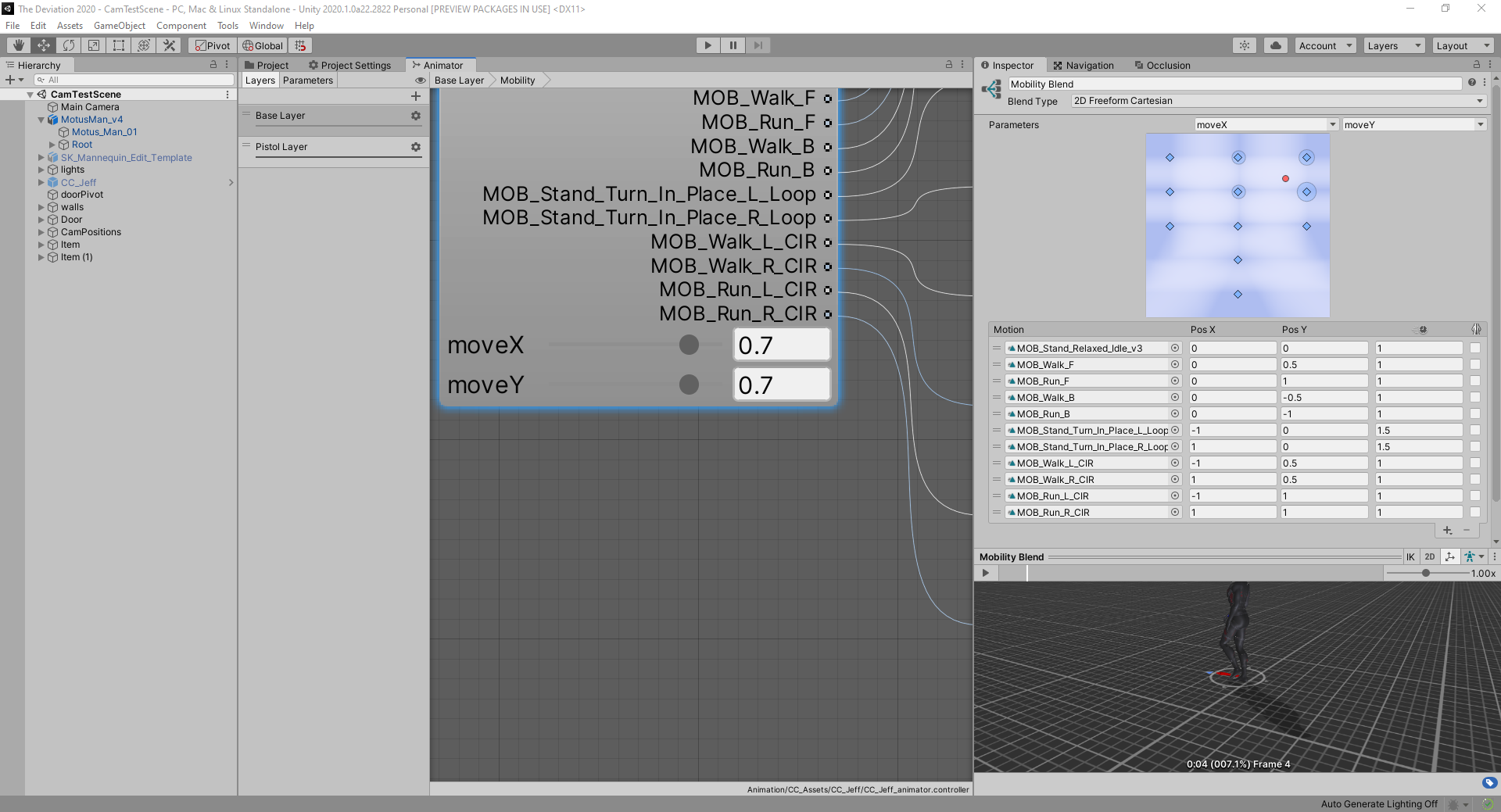
Hello I am new to animation and I'm struggling with Unity's blend trees.
This blend tree in my example does give me the result I'm looking for when I preview the animation and drag the red dot around. However when I use my gamepad joystick and push it diagonally, the X and Y parameters only reach 0.7, and not 1. How do I get the full animation weight of 1,1 when input is diagonal? Any help is greatly appreciated! Thanks.
blend-tree-capture.png
(372.1 kB)
Comment
Your answer

Follow this Question
Related Questions
Need Advice on Rotation Animation with 2D Blendtree 0 Answers
2D sprite not changing animation upon xy axis change 1 Answer
2D blend tree Idle problem 0 Answers
I want to active my animation when I press multiple buttons! HELP 0 Answers
Character controller running stop animation transition 0 Answers