- Home /
Why don't I get the right resolution after I build the game in my in-built settings menu but inside Editor everything is fine?
When I actually try the game inside Unity everything is fine. When I build the game and try it every resolution is shown twice and they are reversed(ex: 1920 x 1080 is 320 x 200, 1680 x 1050 is 320 x 240 and so on). I will give you my code here:
public Dropdown resolutiondropdown;
Resolution[] resolutions;
void Start()
{
resolutions = Screen.resolutions;
resolutiondropdown.ClearOptions();
int currentresolutionindex = 0;
List<string> options = new List<string>();
for(int i=resolutions.Length-1;i>=0;i--)
{
string option = resolutions[i].width + " x " + resolutions[i].height;
options.Add(option);
if (resolutions[i].width == Screen.width && resolutions[i].height == Screen.height)
currentresolutionindex = i;
}
resolutiondropdown.AddOptions(options);
resolutiondropdown.value = currentresolutionindex;
resolutiondropdown.RefreshShownValue();
}
public void SetResolution(int resolutionindex)
{
Resolution resolution = resolutions[resolutionindex];
Screen.SetResolution(resolution.width, resolution.height, Screen.fullScreen);
}
And a screenshot I took: 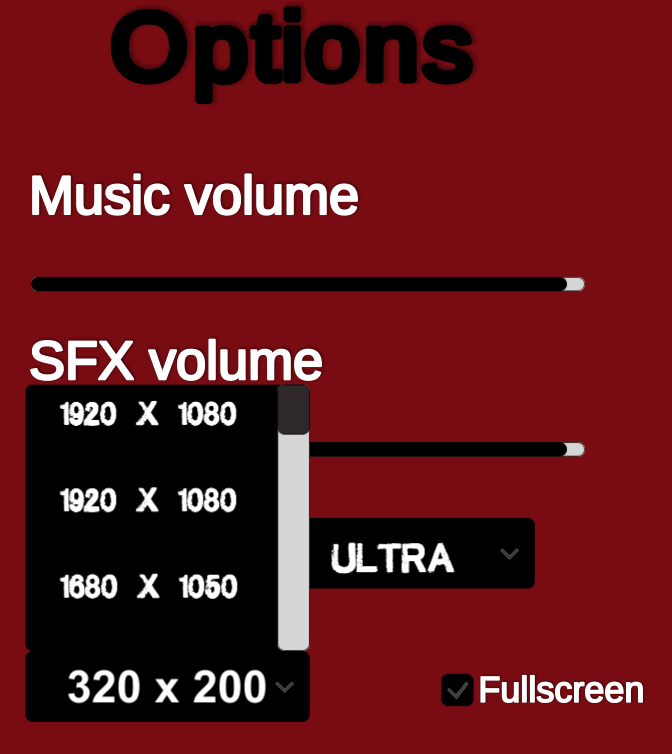
No one in the entire unity community knows the answer?
Answer by JedBeryll · Feb 18, 2019 at 07:53 AM
The resolutions also have a refresh rate so may get something like 1920x1080-50Hz and 1920x1080-60Hz, that's why you have 2 or more of the same resolution. As for why the array is reversed, i have no idea.
Putting the smallest resolutions first:
resolutions = Screen.resolutions;
resolutions = resolutions.OrderBy(res => res.width).ToArray();
Putting the largest resolutions first:
resolutions = Screen.resolutions;
resolutions = resolutions.OrderByDescending(res => res.width).ToArray();
Your answer

Follow this Question
Related Questions
Camera Changes Proportions In Build 1 Answer
Resolution Not Saving On Build 2 Answers
Can I make games for higher res ? 0 Answers
Distribute terrain in zones 3 Answers
Player Settings Standalone resolution will not change? 0 Answers