- Home /
updating an android app/Game
Hello, I was hoping someone could enlighten me on how you would update your app/game after people had it installed. Do you include an awake code that checks a web file for an update then stream asset bundles. Also I noticed the android market lets you submit an update. Does that just reinstall a new version, if so does it save playerPrefs. Any help clearing this up would be greatly appreciated. Thanks, Andy
Answer by Platinium · Aug 10, 2012 at 12:20 AM
Hello Andy, to update a game/app in Google Play just go to the Developer Console and submit your update, and users that have your application installed will be notified that an update is available, if they update, the old one will be uninstalled and then the new one is installed. Regarding the playerPrefs they remain.
Another thing that you have to keep in mind is that when submitting your update to the Developer Console you have to change the version code;
No, that is not happening. When you upload the new version of your app, people won't receive any notification. New users will install new version. Old users may update if they go to play store, look for the app and press on it, now where it displays "Install" for normal users it will be "Update". But the market will not notify or auto update anyone.
Yes it will, if the user has auto-update enabled, which it is by default.
So how do you change the version number? from unity or from the manifest?
@ABE$$anonymous$$OS: You usually change it in Unity. Check the Player Settings. Scroll down to Android -> Other
The "Bundle Version Code" is the important one, however you should change the "Bundle Version" as well.
Answer by herbie · Jan 28, 2014 at 02:44 PM
I have also a question about updating an android app.
In case of a paid app, the users who already have bought the app don't have to pay for the update. But new users have to pay. Can you set this up in the Developer Console?
That's exactly the standard behaviour: install will need payment but updating won't.
Your answer

Follow this Question
Related Questions
Android / iphone - Questions? 1 Answer
Asset Bundles Question 1 Answer
Building an iphone game from a project made on windows? Xcode? 2 Answers
android game check for updates 0 Answers
Detect if app is installed on Android 2 Answers