- Home /
Unity native VR frame rate won't sync (245fps)
According to the manual unity automatically sets the correct v-sync for vr, but my vr appilcation easily hits 245fps, causing all kinds of jitter and half rendered objects during vr rig rotation. Is there a way to force unity to sync with the headset? I'm using 2019.3, OpenVR, doublewide-single pass,
image?
"https://docs.unity3d.com/Manual/VRFrameTiming.html Frame timing in VR mode works exactly like it does in VSync-enabled non-VR mode. The only difference is that Unity does not depend on the underlying 3D SDK’s VSync, but instead whichever VR SDK it currently renders with."
[1]: http://ibb.co/4NFHT3X
What VR headset do you have? For me it works both with OpenVR and Oculus, having an Oculus Rift.
Your answer

Follow this Question
Related Questions
Optimization in rendering 2 Answers
Problems with custom image effects in VR 0 Answers
Allow auto-rotation with VR supported 0 Answers
Is it possible to use 2 VR gears in one unity set at the same time. 0 Answers