- Home /
Question by
mushiepang · Mar 19, 2012 at 05:34 AM ·
rtsselectionunits
unit selection issue
Hey, im having issues with my unit selection program, the code says there is miss used symbols and suth, anyone help?
using UnityEngine; using System.Collections;
public class selection : MonoBehaviour {
//the mouse position when the user move it ("bottom right" corner of the rect if you start from left to right and from top to bottom)
private var mouseButton1DownPoint = Vector2;
//the mouse position where the user first click ("top left" corner of the rect if you start from left to right and from top to bottom)
private var mouseButton1UpPoint = Vector2;
//the world position of the 4 corners
private var topLeft = Vector3;
private var topRight = Vector3;
private var bottomLeft = Vector3;
private var bottomRight = Vector3;
//the pointer moved where the user right-click (for moving unit(s))
var target = Transform;
//the list of selected units
private var listSelected = new Array ();
//the list of ALL units in the scene
private var listAllUnits = new Array ();
private var hit = RaycastHit;
//boolean to know if the left mouse button is down
private var leftButtonIsDown = (boolean = false);
//cube placed at the 4 corner of the polygon, for visual debug
private var topLeftCube;
private var bottomRightCube;
private var topRightCube;
private var bottomLeftCube;
//the layer mask for walkable zones
private var layerMask = 1 << 9;
//the layer mask for selectable objects
private var selectableLayerMask = 1 << 10;
//width and height of the 2D rectangle
var width = int;
var height = int;
var debugMode = boolean = false;
var selectionTexture = Texture;
// range in which a mouse down and mouse up event will be treated as "the same location" on the map.
private var mouseButtonReleaseBlurRange = (int = 0);
function OnGUI() {
if (leftButtonIsDown) {
width = mouseButton1UpPoint.x - mouseButton1DownPoint.x;
height = (Screen.height - mouseButton1UpPoint.y) - (Screen.height - mouseButton1DownPoint.y);
var rect = (Rect = Rect(mouseButton1DownPoint.x, Screen.height - mouseButton1DownPoint.y, width, height));
GUI.DrawTexture (rect, selectionTexture, ScaleMode.StretchToFill, true);
}
}
function Start()
{
if(debugMode)
{
topRightCube = GameObject.Find("topRight").transform;
bottomLeftCube = GameObject.Find("bottomLeft").transform;
topLeftCube = GameObject.Find("topLeft").transform;
bottomRightCube = GameObject.Find("bottomRight").transform;
}
}
function Update () {
if (Input.GetButtonDown ("Fire1"))
{
//if left button is down, save the mouse position, set the leftButtonIsDown to true and save the world position of the rectangle's "top left" corner
mouseButton1UpPoint=Input.mousePosition;
leftButtonIsDown = true;
Physics.Raycast(Camera.main.ScreenPointToRay(Input.mousePosition), hit, 1000);
topLeft = hit.point;
}
if (Input.GetButtonUp ("Fire1"))
{
//if left button is up set the leftButtonIsDown to false
leftButtonIsDown = false;
//if the range is not big enough, it's a simple clic, not a dragg-select operation
if (IsInRange(mouseButton1DownPoint, mouseButton1UpPoint))
{
// user just did a click, no dragging. mouse 1 down and up pos are equal.
// if units are selected, move them. If not, select that unit.
if (GetSelectedUnitsCount() == 0)
{
// no units selected, select the one we clicked - if any.
if ( Physics.Raycast (Camera.main.ScreenPointToRay (mouseButton1DownPoint), hit, 1000, selectableLayerMask) )
{
// Ray hit something. Try to select that hit target.
//print ("Hit something: " + hit.collider.name);
AddSelectedUnit(hit.collider.gameObject);
}
}
}
}
if (Input.GetButtonUp ("Fire2"))
{
//right click, move the pointer to the position
if(Physics.Raycast(Camera.main.ScreenPointToRay(Input.mousePosition), hit, 1000,layerMask))
{
target.position=hit.point;
target.position.y=0;
//todo : move the selected units to the position of the pointer.
}
}
//if the left button is down and the mouse is moving, start dragging
if(leftButtonIsDown)
{
//actual position of the mouse
mouseButton1DownPoint=Input.mousePosition;
//set the 3 other corner of the polygon in the world space
Physics.Raycast(Camera.main.ScreenPointToRay(Input.mousePosition), hit, 1000);
bottomRight = hit.point;
Physics.Raycast(Camera.main.ScreenPointToRay(Vector2(Input.mousePosition.x+width,Input.mousePosition.y)), hit, 1000);
bottomLeft= hit.point;
Physics.Raycast(Camera.main.ScreenPointToRay(Vector2(Input.mousePosition.x,Input.mousePosition.y-height)), hit, 1000);
topRight= hit.point;
ClearSelectedUnitsList();
SelectUnitsInArea();
if(debugMode)
{
bottomRightCube.position = bottomRight;
topRightCube.position = topRight;
bottomLeftCube.position = bottomLeft;
topLeftCube.position = topLeft;
}
}
}
function AddSelectedUnit(unitToAdd GameObject) {
listSelected.Push(unitToAdd);
unitToAdd.GetComponent(pathTest).setSelectCircleVisible(true);
}
function ClearSelectedUnitsList() {
for (var unitToClear GameObject in listSelected) {
unitToClear.GetComponent(pathTest).setSelectCircleVisible(false);
listSelected.Clear();
function fillAllUnits(unitToAdd : GameObject)
{
listAllUnits.Add(unitToAdd);
function SelectUnitsInArea() {
var poly = new Array();
//set the array with the 4 points of the polygon
poly[0] = topLeft;
poly[1] = topRight;
poly[2] = bottomRight;
poly[3] = bottomLeft;
//iterate trough the all unit's array
for (var go : GameObject in listAllUnits) {
var goPos ( Vector3 = go.transform.position);
//if the unit is in the polygon, select it.
if (isPointInPoly(poly, goPos))
{
AddSelectedUnit(go);
}
}
}
//math formula to know if a given point is inside a polygon
function isPointInPoly(poly, pt){
var c = false;
l = poly.length;
j = l - 1;
for(i = -1 ; ++i < l; j = i){
if(((poly[i].z <= pt.z && pt.z < poly[j].z) || (poly[j].z <= pt.z && pt.z < poly[i].z))
&& (pt.x < (poly[j].x - poly[i].x) * (pt.z - poly[i].z) / (poly[j].z - poly[i].z) + poly[i].x))
c = !c;
}
return c;
}
function GetSelectedUnitsCount() {
return listSelected.length;
}
function IsInRange(v1 : Vector2, v2 : Vector2) : boolean {
var dist = Vector2.Distance(v1, v2);
if (Vector2.Distance(v1, v2) < mouseButtonReleaseBlurRange) {
return true;
}
return false;
}
Comment
Your answer

Follow this Question
Related Questions
Multiple Cars not working 1 Answer
Unity RayCast Selection 1 Answer
rts developement 0 Answers
RTS Grid Idea? 1 Answer
Drag to make box in RTS? 3 Answers