- Home /
Giving friends the apk of my unity game for testing
Where to my friends have to put the apk to run it on their phones? i cannot find anything in the internet.
Answer by realghetto · May 31, 2014 at 08:38 PM
"Hard way for many newb users:" use ADB and run "adb install gamename.apk" Here are a few videos to help with install: http://forum.xda-developers.com/showthread.php?t=1474956
... make sure, in their phone settings, that they have selected "allow developer debug versions of apk" or something like that.
"Easy way for your non-programmer friends" Additionally, a better solution may be to upload a beta version to google play store, then add a google circle of your friends in google plus to allow them to download the test version for free (this is what i do for several games): https://support.google.com/googleplay/android-developer/answer/3131213?hl=en
Answer by martin-rohwedder · May 31, 2014 at 08:19 PM
The APK file is an executable file for Android devices. If your friends download the APK on their Android devices, they should be able to click on the APK file and install it on their devices automatically.
You can e.g. use dropbox or google drive so they can download the APK file from there.
http://en.wikipedia.org/wiki/APK_(file_format)
And as @fafase said
You also need to go to setting, there should be some "untrusted source" or something like this, I can't remember exactly. This was needed to start apps that do not come from Google market.
You also need to go to setting, there should be some "untrusted source" or something like this, I can't remember exactly. This was needed to start apps that do not come from Google market.
Yes fafase, You're correct :) - I edited my post, to include your comment
Answer by Hachley · Jun 02, 2014 at 12:04 PM
Just give your friends the .apk(through Skype, e-mail or whatever), and have them put it inside their android phones through usb wire(just as you would in a usb stick). Then they will have to use some file explorer application, to find the .apk from where they put it, and simply running it, it will prompt an installation screen.
Your answer