Trying to set scene object variables in MenuItem editor script and start playing
I'm trying to implement a menu item to Play From Camera. This will spawn the player at the camera's current location instead of the prescribed spawn point in the world.
My original editor script was a MenuItem that searched the scene for the player, moved it to the camera's transform and then called EditorApplication.EnterPlayMode()
I wanted to move to something a little more robust since the user would always have to move the player back to the start after this. I created a Spawner object script and a static GameManager script in addition to the editor behavior.
My first approach was this:
My editor script/menuitem behavior:
public class PlayFromHere : MonoBehaviour
{
private GameObject spawner;
private SpawnPointBehavior spb;
[MenuItem("Tools/GAME1304/Play From Here")]
void playFromHere()
{
Debug.Log("playing from here");
EditorApplication.EnterPlaymode();
GameManager.isPlayingFromCam = true;
}
}
My GameManager had a public bool isPlayingFromCam
My Spawn Point Behavior contains this:
void Awake()
{
Invoke("spawnPlayer", 0.01f);
}
void spawnPlayer()
{
if (!isActive)
return;
//clear out all old players
GameObject player = GameObject.FindGameObjectWithTag("Player");
while (player!=null)
{
Destroy(player);
player = GameObject.FindGameObjectWithTag("Player");
}
player = GameObject.Instantiate(playerPrefabToSpawn);
GAME1304PlayerController pc = player.GetComponent<GAME1304PlayerController>();
if (pc == null)
return;
if (GameManager.isPlayingFromCam)
{
pc.setTransform(SceneView.lastActiveSceneView.camera.transform);
}
else
{
pc.setTransform(transform);
}
I kind of figured this is a long shot. The static bool in the GameManager is reset to false by the time the spawn occurs.
My second approach was to give the spawner a SpawnFromCam bool that the editor script searches out and sets if you call the MenuItem. The editor script then became this:
void playFromHere()
{
spawner = GameObject.Find("SpawnPoint");
spb = spawner.GetComponent<SpawnPointBehavior>();
if(spb!=null)
{
spb.setCamSpawn();
}
else
{
return;
}
EditorApplication.EnterPlaymode();
}
The spawner then simply checks its own internal bool to determine if it's supposed to spawn at the viewport camera or at its own transform.
It looks like the common thread is these values aren't surviving the transition, even though I'm setting them after I call EditorApplication.EnterPlaymode. I'm guessing that call is deferred and wipes those variables to their initial values. Any idea how to circumvent this?
Your answer

Follow this Question
Related Questions
Unity PERSISTENT error: Assertion failed on expression: 'VCCache::instance != NULL' unity 0 Answers
Unity Editor got hang after clicking play 1 Answer
Building issues. Massive script using UnityEditor. 0 Answers
How to create a dynamical dropdown menu in Editor? 0 Answers
How do I get the scroll view value from the UnityEditor GUILayout Scroll View? 0 Answers