Question by
gaiastellar · Feb 14, 2020 at 12:37 PM ·
uibuttonstates
change ui button color to 'selected' in script
hi. i have a ui button and i want to change the button state to selected (with the appropriate change in color), through script. i cant use the the options in the inspector because i want it to behave independently in a way that is not covered by the usual options. basically, on click change state... i can use the onclick method, but how do i access the button state through script?
many thanks in advance
paul uk
Comment
Your answer

Follow this Question
Related Questions
Button Animation Transition Doesn't Work 0 Answers
Changing interactivity of a button with another button 0 Answers
Smooth UI sprite animation. 1 Answer
UI - Button doesn't highlight using the mouse 0 Answers
button pressing the button next to it?! 2 Answers