Question by
LeonmFF · Jan 28, 2021 at 04:27 PM ·
cameracamera-movementcameras
How to speed up cinemachine virtual camera transition?
I have multiple virtual camera in my scene and every time I want to change the view I disable the current one and enable the one I want and it smoothly to newly enabled camera. The thing is, sometimes I want to cut to another camera, like in a movie, let's say.
Does anyone know how to do this?
Comment
Answer by msaiduraz · Apr 11, 2021 at 06:58 PM
Select your main camera and find the component called CinemachineBrain attached to it.There is a dropdown called "Default Blend".You can tell VCAM how smoothly you want it to move.
Answer to your question is: In those options some have "S" value next to it(Number field). It's the time transition movement will take. You can change it from there. @LeonmFF
Your answer