- Home /
how to write input in Update and physics in FixedUpdate if they are connected
well i seem to be the only person on the planet whos wondering since there is no information at all online..
so what do i do if i have this line of code
if (Input.GetKeyDown(KeyCode.Space) && isGrounded == true)
{
playerRb.AddForce(Vector3.up * jumpForce, ForceMode.Impulse);
}
i wanna keep the input in update but then how do i move the addforce stuff..i know u can make ur own function but if i just do this
if (Input.GetKeyDown(KeyCode.Space) && isGrounded == true)
{
AddForce();
}
then its stil called in update isnt it? id have to somehow move the fixedUpdate inside but i have other stuff in there so can somebody explain how people pull this off?
Answer by Bunny83 · Feb 14, 2020 at 10:59 AM
You only need to have continuous forces inside FixedUpdate. Any one time events are totally fine when applied in Update. Of course you can't have GetKeyDown / Up events in FixedUpdate since it's unreliable.
If the visual framerate is higher than the fixed update rate (50 ups by default) you might miss some key down / up events since FixedUpdate might not run every frame and one-time events are only true for one visual frame. If the visual framerate is lower than the fixed update rate you will sometimes get multiple FixedUpdate calls in a single visual frame so one-time events might be detected several times.
You generally could call AddForce from pretty much anywhere. Of course the effect of your applied force will take effect at the next FixedUpdate / Physics update.
Continuous forces should be applied in FixedUpdate to make the simulation deterministic and reliable. That said when you use GetKey to check the state of a key to apply a force, this should be done in FixedUpdate.
Answer by rh_galaxy · Feb 14, 2020 at 07:45 AM
I can only answer for myself, but in my game I do input and physics in FixedUpdate().
(I don't use/check any "one time events" as in the answer below, so it works).
Your answer