- Home /
The question is answered, right answer was accepted
Package Manager not loading in anything due to package error
Hello!
I'm new to Unity (using 2019.2.21f1) and having trouble with the package manager. When I open it up, it starts loading and then stops at some point without loading in anything. I get the error message
"Package Manager Window had an error while completing an operation: System.ArgumentException: JSON parse error: The document is empty."
Then after a bit it switches to "Couldn't delete Packages/com.unity.textmeshpro/Tests because it's an immutable folder." I have no idea why it can't load in the JSON data it apparently needs. I've tried reinstalling Unity and also deactivating the Windows Firewall since that seemed to fix similar issues for people but that didn't work either. Hope someone can help, thank you!
Update: Found the issue. I had to manually delete the AppData cache since that was not deleted and reloaded when reinstalling Unity.
Follow this Question
Related Questions
Error on package.json: Unexpected token " at 1:1 2 Answers
Cant Save Scene, Import assets, Open Scene or anything that needs file manager window! 1 Answer
FPS Tutorial, 1st step help please! 1 Answer
packaging completed assets to simplify change management 1 Answer
How to set up LODs for a Asset Store pack in Unity Indie? 3 Answers