- Home /
Best Setting Size Orthographic Camera?
Hi guys, I'm very newbie in unity,,
Now i creating project 2D game with Unity in android device.. I use orthographic camera with size 240..
I want to play it in devices with resolution 320x480.. Is it best setting for camera??
because some object look big in PC but in device look small.. not same..
Sorry my english bad.. . .
Thank You
Answer by Fattie · May 17, 2013 at 11:51 AM
Really, the best size setting is:
1
things are incredibly easier if you use 2DToolkit (asset store). It just makes it all completely automatic.
thank for your answer fattie..
i was try your advice..
set the camera size to 1..
but game view is not full like scene view..
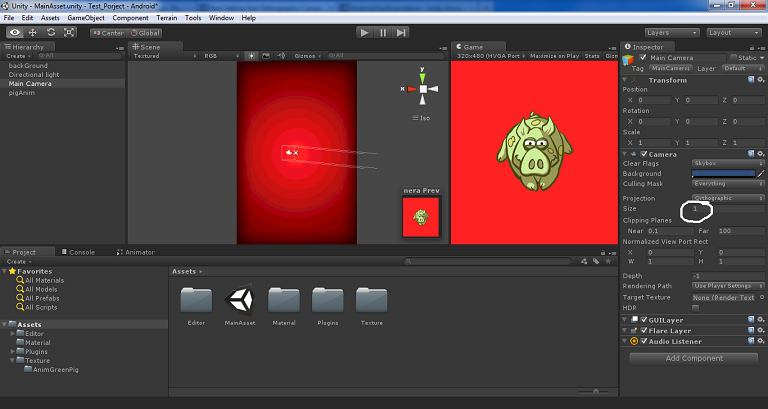
if i set the size to 12..
game view is full..
is it best view??

usually it's $$anonymous$$UCH EASIER if you set the camera size to 1 always.
Then, $$anonymous$$A$$anonymous$$E THE SPRITE BIGGER ... simply change the size of the sprite until it fills the screen.
if you're trying to do "pixel perfect" graphics you need to actually change the actual PNG
Your answer

Follow this Question
Related Questions
Trying to use an orthographic camera in interior scenes 0 Answers
How to use ScreenPointToRay for orthographic cameras 1 Answer
How do you zoom with an orthographic camera? 1 Answer
How to make WorldToScreenPoint work with an orthographic camera? 1 Answer
translate a point between two cameras 0 Answers