Help with the new unified Post-Processing stack (specifically Color Grading)
The question is simple, the answer completely unknown to me and seems like it would require hours of study on the subject of Color Grading just to get that one answer, so hopefully there's someone who already knows it:
What settings do I need to give to Color Grading effect, for it to result in not affecting the picture at all? Not even all default values, with Tonemapper set to "None" do that, there's still significant changes. How do I set up the Color Grading in such a way it will look precisely as the raw image without it?
..."why would you do that?" because all I need to change is saturation, all other image properties are perfectly fine as they are raw, and even the subtle visual changes that Color Grading does when I just turn it on, are breaking the intended visuals significantly.
Screenshot of the correct inspector settings would be probably the best possible answer, thank you.
Your answer