How to remove IDFA for an iOS build that is targeting children
I have been trying to remove the IDFA tracking so I can submit my children focused game to the iOS store - I keep failing at removing it, I have removed packages project files and disabled ads and analytics in the services tab... yet Unity keeps adding shady tracking to the xcode project, I tried removing it in xcode but it gets constantly rejected from the iOS store because of the IDFA \ evil unity insisting on tracking the poor children. Please help!
Answer by Souliloquy · Feb 10, 2020 at 10:15 PM
Within xcode:
Empty the function UnityAdvertisingIdentifier and let it return NULL by default
Remove the #include AdSupport/ASIdentifierManager.h
Empty the function UnityAdvertisingTrackingEnabled and let it return 0
Remove the function QueryASIdentifierManager
It doesn't work for me, iTunes Connect goes on to say that my app uses IDFA.
Your answer

Follow this Question
Related Questions
Center of a GameObject with Bounds? 1 Answer
Destroy one child (of same instance) after another? 0 Answers
OnTriggerEnter2D works without RigidBody BUT only being in children 0 Answers
Screen orientation on ios in multitasking menu becomes portrait upside down 0 Answers
Workflow for developing Unity with native UI (Android and iOS) 0 Answers