Blender 2.78 to Unity, Qubicle voxel model - texture seems mapped incorrectly.
I've made a voxel model in Qubicle, imported it into Blender with little trouble. I've added some animations in Blender and have tried exporting the model as an FBX, then importing to Unity, but the texture doesn't display properly.
In Unity, I've changed the texture Filter Mode to Point, as recommended in order to stop the blurriness, however as you can see in the attached images, the texture still doesn't display properly.
Any help you can give will be greatly appreciated. Thanks!


Answer by HalfwayWrong · Jan 29, 2019 at 10:46 AM
I've found the answer! If anyone stumbles upon this question, here's how to solve it.
It's an issue with the Qubicle -> Unity process. The Qubicle documentation says to change the texture Format to 'Truecolor', however that doesn't exist. This question says the alternative is to change texture Compression to 'None'. And with this setting (plus the aforementioned Filter Mode to Point) resolves the texture issues.
Your answer

Follow this Question
Related Questions
how to change voxel texture in unity 0 Answers
importing blender to unity causes issues 0 Answers
Why is the texture on my blender model darker in Unity? 3 Answers
which modelling tool should I use to make 3D gameobjects and levels 1 Answer
Texture maps 0 Answers