- Home /
Texturing Help
Hey guys, Im trying to texture my level and I need some help. Whats the trick to avoid your texture being stretched on some objects and scrunched up on others?
For instance, I make a cube game object and then scale it up to the size of a wall. X = 5, Y = 5, Z + .25. And everything works well for the main face, but on the edges (Z side) it is really compressed.
Also, is there any way to avoid the noticeable lip you get when you duplicate your wall and try to move it over to the side to get make a longer wall?
Thanks.
Answer by RoughDesign · Sep 23, 2011 at 05:26 PM
For the 'noticeable lip' question:
You have to use seamless/tileable textures.
You can download some of those or make the ones you have seamless with image manipulation programs.
HOW to do that is not really a thing to discuss in a unity related forum, but there are good and easy explanations how to do it on the web.
You don't have to make a tileable texture, but you do have to change the tiling of the texture. Click the material and you'll see four fields - Tiling x/y and Offset x/y. Play with those values until you're happy. To avoid seams either use decals (projectors in Unity) or indeed use a tileable texture.
To avoid the noticeable 'lip' just hold the 'v' key when you want to move the object. This will enable vertex-snap mode. Choose the vertex on the object you want to move and drag to a vertex on the object you want to snap to.
If he uses the Tiling x/y to make it look good on the Z sides, it will still look crappy on the front side. That's how I got it what his first problem is. For the second question: If you have a wall made with a not seamless texture and set 2 of these next to each other, how can you make that seamless with decals? This is not mocking or something, I'm really interested, that would save me a bit of gimp work.
Decals are used anyway to break the visible tiling of a texture (the human eye is especially good with recognizing patterns), so why not just drop it on the seam and cover it?
As for the tiling - yes, you are right. Using a tileable texture would probably be better. The best, I'd say, is to use custom texture. Or just hide the stretched area with another mesh.
I suppose I misunderstood what he meant by 'lip'.
Your answer

Follow this Question
Related Questions
Multiple Cars not working 1 Answer
Assigning UV Map to model at runtime 0 Answers
Showing a picture on collision errors 1 Answer
Unity3D - Ammo Texture repeat 2 Answers
I need help with textures. 2 Answers